Online TV upgrades are generally very simple, as long as you operate a few remote controls. Under normal circumstances, if the TV has an update prompt is generally to update the official software version of the TV, the new version may add some new features, it may not increase the function, just to repair part of the BUG in order to achieve stable system operation, the interface is not change.
Example use device 49U2
Sample TV System: 5.0
Sample Network Environment: Networking Required
Cool TV online upgrade steps are as follows:
The first step: After the TV is turned on, if there is a new version, the TV will automatically pop up a prompt box and click to upgrade now; if you do not want to skip the upgrade now, you can find the upgrade information in the next setting-upgrade.
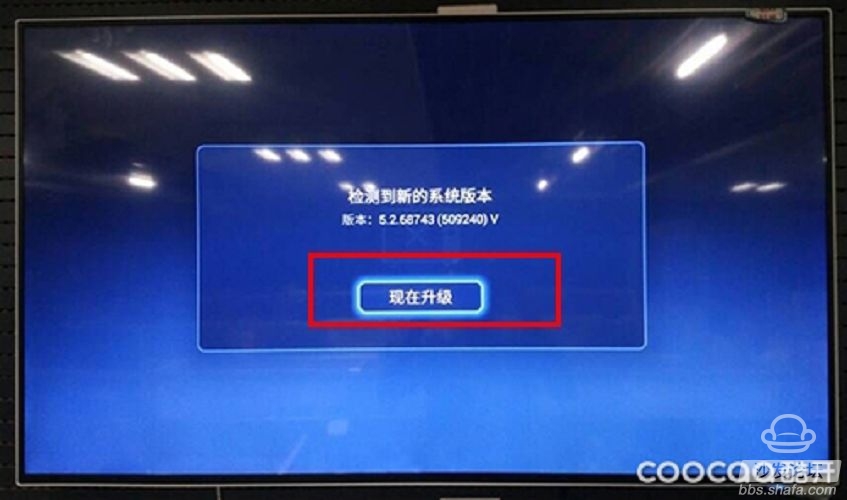
Step 2: Read the update instructions and click Download Now;
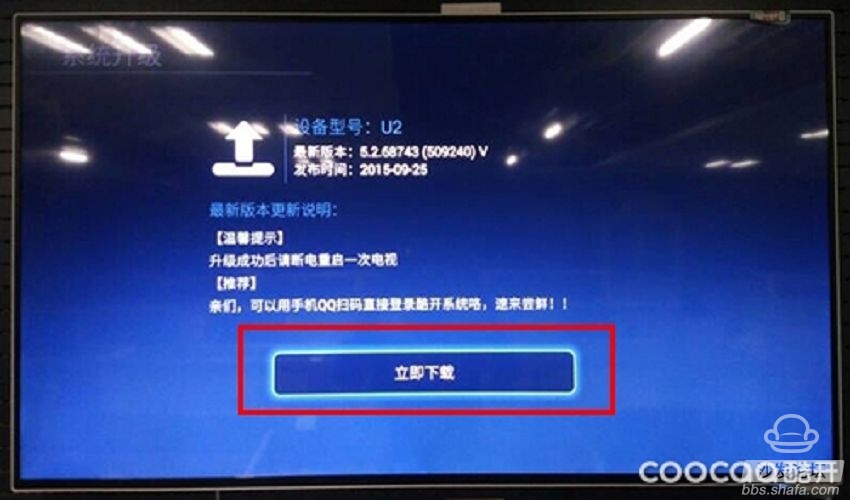
The third step: download the upgrade package;
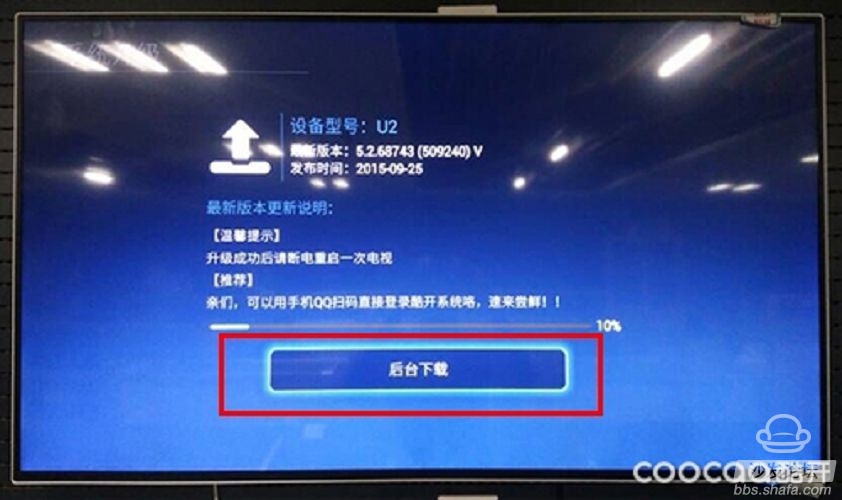
Step 4: After downloading, click Update Now.
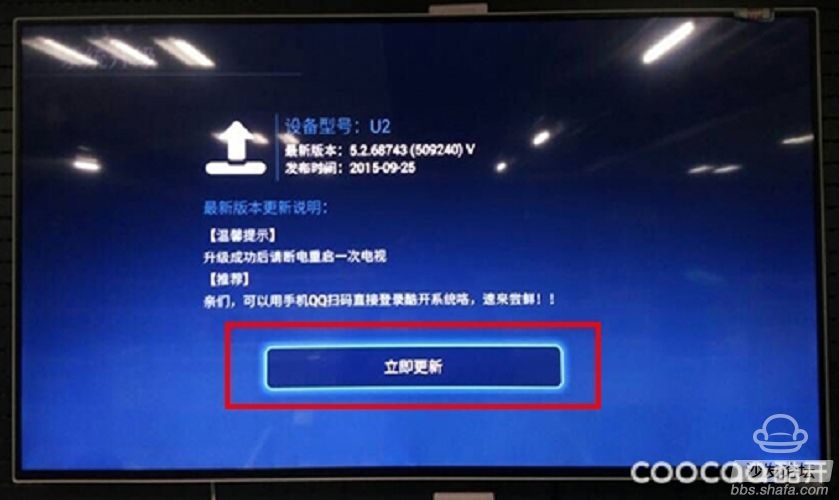
Step 5: After confirming the upgrade, the system will automatically update and upgrade. In the process of TV upgrade, the TV may be automatically restarted. At this time, you only need to wait without any operation, especially if you cannot unplug the power.

Step 6: Apply update status;
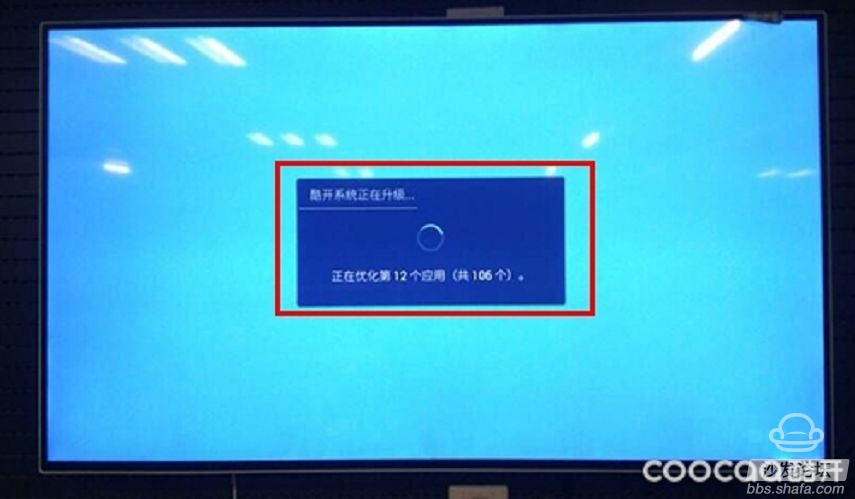
Step 7: After waiting for the application update to complete, the entire upgrade is completed. At this time, it is recommended to restart the TV and then enjoy the 5.0 new interface.

In addition to waiting for the online upgrade to do other things, the entire process is about 10 minutes.
Popular science: why do you need to restart your TV after the upgrade? In fact, just as you are prompted to restart your computer after the application is installed on your computer, restarting your TV can reset the environment parameters and avoid minor problems that may arise during subsequent use.
Common questions
Q: What is the difference between local upgrade and online upgrade?
A: There is no difference between online upgrade and local upgrade. The failure rate of online upgrade is low, and it is completely safe for TV to choose online upgrade. However, when the home network speed is not good or there is no way to connect to the network, the local upgrade is selected.
Q: Is the upgrade package universal? Do you have to compare your model and movement?
A: Due to the difference in TV hardware, there is definitely a slight difference in the system package of each TV. If you use the wrong upgrade package will lead to the TV's black screen and crash and so on. Therefore, when choosing a local upgrade, you must pay attention to your own TV model and movement.
Q: What if the TV does not detect the upgrade package in the USB flash drive?
A: First confirm if you have the right upgrade package, and then try to replace the U disk. Upgrade U disk must be FAT32 format.
Q: After the upgrade, how does the TV get stuck on the boot screen or black screen?
A: We are reminded that after the upgrade of the TV, the general card is in the upgrade screen or the black screen is likely to be powered off during the upgrade. This situation is generally an upgrade failure. At this time, the TV needs to be strongly brushed with a strong brush and then upgraded normally. You can contact the aftermarket for a strong brush or on the cool community feedback, there will be someone to guide you to brush your TV.
Q: My TV is 4.0 system. Can I directly upgrade to 5.0 system?
A: Cool TV cannot be directly upgraded to 5.0 system. You must first upgrade the TV system to version 4.2 or higher before you can upgrade to 5.0. Otherwise, it will easily become a brick. However, Skyworth TV can directly upgrade to 5.0.
How do you know if you are more than 4.2? You can see if your TV version starts with 4.2x.xxxx, and if it is 4.0x.xxxx or 4.1x.xxx, it is not a 4.2 system.
This content is copyrighted exclusively by SofaNet. Welcome manufacturers to further exchanges and cooperation with us to create more in-depth product reports.

Sofa Net is an Internet technology company specializing in smart TVs and boxes. It owns popular products such as sofa butlers, sofa tables, and sofa forums. It has been committed to providing high quality application resources for smart TV and TV box users and active community exchanges. And authoritative evaluation of smart TV products.
Example use device 49U2
Sample TV System: 5.0
Sample Network Environment: Networking Required
Cool TV online upgrade steps are as follows:
The first step: After the TV is turned on, if there is a new version, the TV will automatically pop up a prompt box and click to upgrade now; if you do not want to skip the upgrade now, you can find the upgrade information in the next setting-upgrade.
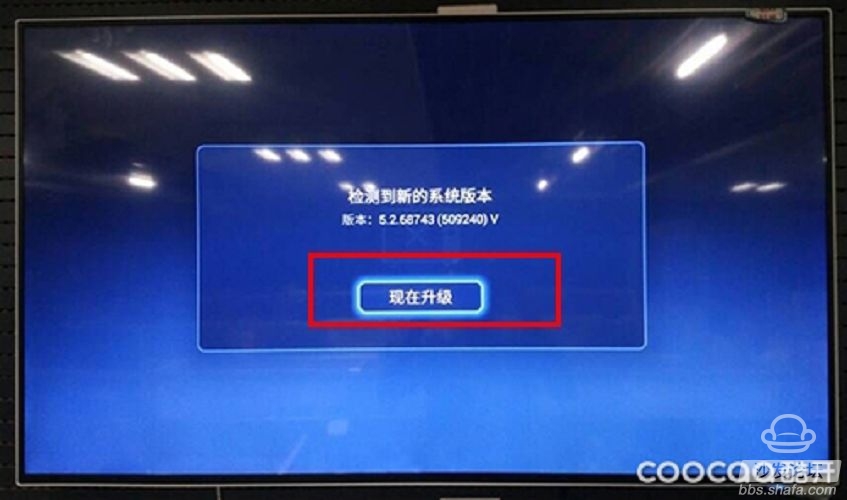
Step 2: Read the update instructions and click Download Now;
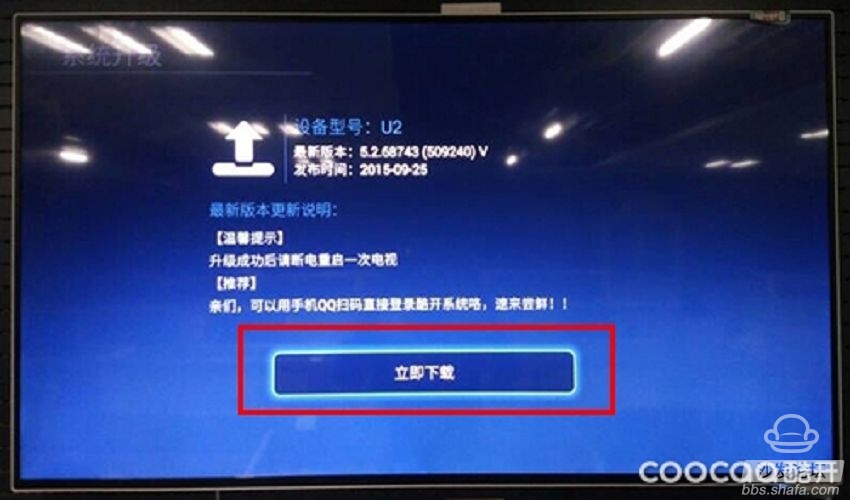
The third step: download the upgrade package;
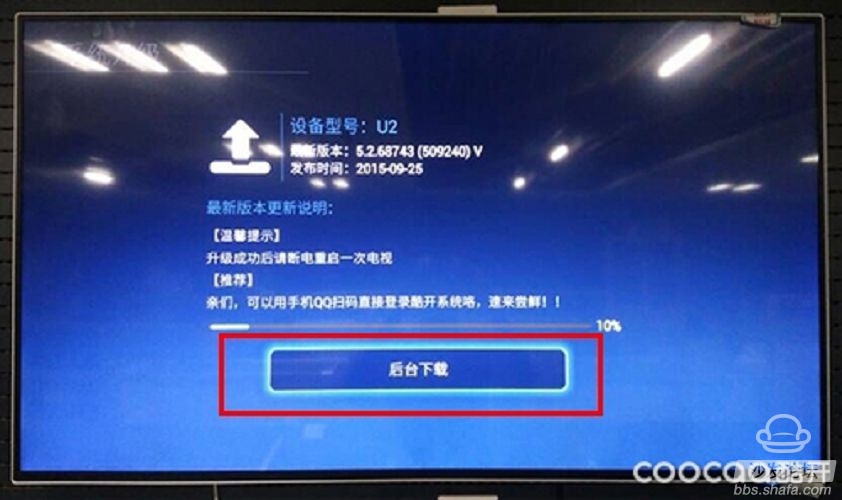
Step 4: After downloading, click Update Now.
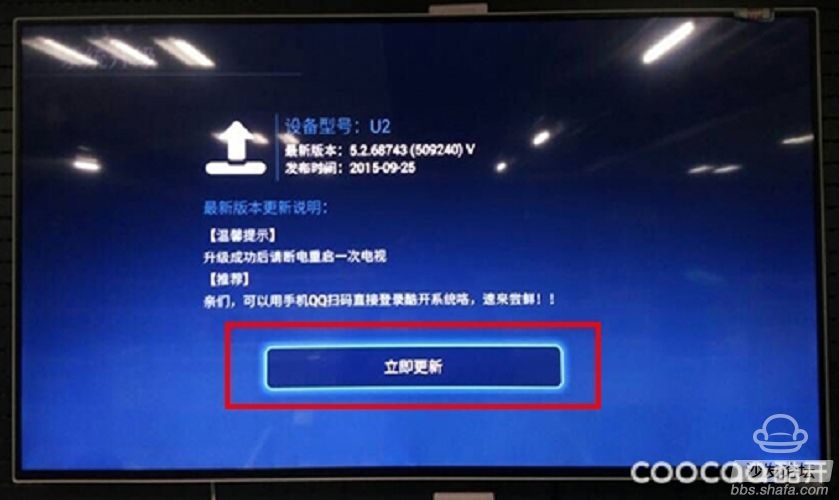

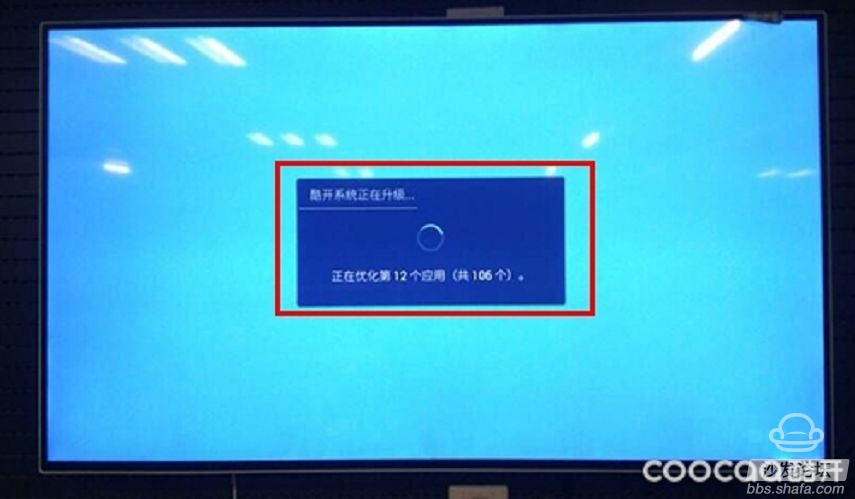

Popular science: why do you need to restart your TV after the upgrade? In fact, just as you are prompted to restart your computer after the application is installed on your computer, restarting your TV can reset the environment parameters and avoid minor problems that may arise during subsequent use.
Common questions
Q: What is the difference between local upgrade and online upgrade?
A: There is no difference between online upgrade and local upgrade. The failure rate of online upgrade is low, and it is completely safe for TV to choose online upgrade. However, when the home network speed is not good or there is no way to connect to the network, the local upgrade is selected.
Q: Is the upgrade package universal? Do you have to compare your model and movement?
A: Due to the difference in TV hardware, there is definitely a slight difference in the system package of each TV. If you use the wrong upgrade package will lead to the TV's black screen and crash and so on. Therefore, when choosing a local upgrade, you must pay attention to your own TV model and movement.
Q: What if the TV does not detect the upgrade package in the USB flash drive?
A: First confirm if you have the right upgrade package, and then try to replace the U disk. Upgrade U disk must be FAT32 format.
Q: After the upgrade, how does the TV get stuck on the boot screen or black screen?
A: We are reminded that after the upgrade of the TV, the general card is in the upgrade screen or the black screen is likely to be powered off during the upgrade. This situation is generally an upgrade failure. At this time, the TV needs to be strongly brushed with a strong brush and then upgraded normally. You can contact the aftermarket for a strong brush or on the cool community feedback, there will be someone to guide you to brush your TV.
Q: My TV is 4.0 system. Can I directly upgrade to 5.0 system?
A: Cool TV cannot be directly upgraded to 5.0 system. You must first upgrade the TV system to version 4.2 or higher before you can upgrade to 5.0. Otherwise, it will easily become a brick. However, Skyworth TV can directly upgrade to 5.0.
How do you know if you are more than 4.2? You can see if your TV version starts with 4.2x.xxxx, and if it is 4.0x.xxxx or 4.1x.xxx, it is not a 4.2 system.
This content is copyrighted exclusively by SofaNet. Welcome manufacturers to further exchanges and cooperation with us to create more in-depth product reports.

Welcome to use the sofa butler as your first choice. The smart TV application market sofa butler is full of software content, updated quickly, but also comes with a lot of smart TV optimization gadgets, can make your smart TV box does not get stuck, software, games will always remain the most Fresh is the perfect steward of a smart TV box.
Sofa Net is an Internet technology company specializing in smart TVs and boxes. It owns popular products such as sofa butlers, sofa tables, and sofa forums. It has been committed to providing high quality application resources for smart TV and TV box users and active community exchanges. And authoritative evaluation of smart TV products.