Display, processor and wireless communication chips are the main source of power consumption for smart phones, but these components do not need to be in operation for a long time, so mobile phone designers only need to use power management chips that can flexibly configure the power supply and power supply sequence ( PMIC), flexible control of the switching status of each key component, can achieve the purpose of maximizing the battery life of the mobile phone.
The key factor in keeping mobile phones long-lasting battery life is actually trying not to deal with too many things at once, but unfortunately it is often counterproductive. Because in this palm-sized machine, it is constantly being put into the various technologies of the manufacturer, making it a complex technical mixture.
GPS power consumption mobile phone power 2 hours for 罄
The Global Positioning System (GPS) is a smart phone used to find out where a user is located. It must rely on a mobile phone to receive and decode precise time signals transmitted by orbiting satellites. The decoding process requires the internal processor of the mobile phone to continue to operate, so as to pick out weak signals from the background noise and compare them along the driving path to determine your position.
The faster you drive, the more energy you consume. If you use a smart phone to do car navigation without a charger, the average cell phone battery will run out in 1 to 2 hours. The impact of the application processor load can be easily "measured", you only need to leave the phone in a fixed place (at rest) and turn on the global positioning system to test the duration of the battery power. As long as the GPS is turned off when not in use, you can have the longest battery life.
Base station signal strength determines Wi-Fi power consumption
Another major source of power consumption is the wireless local area network (Wi-Fi) interface. The power it needs depends on the strength of the signal you get from your base station or your home router. This is not only related to the physical distance, but also the amount of material that absorbs the signal on the path, such as a wall.
Place your home router near the window and then head towards the street or garden, and you'll see the impact clearly. You will observe that the intensity of the signal is gradually decreasing, but as long as it is within the line of sight, the signal may last several hundred meters / yard; but if you are behind several walls, the signal transmission distance may only be on the router Just inside the ruler, because there are many signals absorbed by the wall.
Another factor is other Wi-Fi signals in the area. If you try to search for Wi-Fi signals on the main street or near a residential area, you will probably find twenty or more Wi-Fi names. To get into your chosen Wi-Fi router in this signal jungle, you'll need more power and lower battery life.
So, when you don't use it, turn off Wi-Fi, which will significantly extend the next charging time.
High data transmission rate LTE affects mobile phone battery life
Similar effects can also come into play when you use your mobile phone to make calls or use the Global System for Mobile Communications (GSM), 3G or Long Distance Evolution (LTE) networks to send and receive email. Like Wi-Fi, these networks rely on base stations for telephone communications. Your phone locks a base station at a time, picks a base station that provides the strongest signal, and communicates with it, even when your phone is not in use.
The base station will check if your phone is within range and turned on, so they can direct incoming calls to your phone. If it is within range, the mobile phone will reply: "Yes, I am still here." If your phone is not being used to talk or transfer data, this process will happen every 15 minutes or so.
If the phone is using the network, the user can sometimes hear that this process occurs: this signal will cause interference on the audio cable, so you will hear a "beep" noise popping in the speaker. This can happen even if the base station is in range, but the number of callers is full of capacity. At this point your phone will be dynamically directed to another base station, which may require more power to access it, because the signal strength is weaker, which again affects battery life.
Smart phones now also have short communication (Short CommunicaTIons) and many other potential services to "push" information such as e-mail. For example, weather applications may check for new weather information every 5 or 10 minutes. You may think that you are not "using" your phone, but in fact it is working for you. It is like calling someone for 10 hours a day, and this will consume more power from the battery. One way to overcome this is to turn off automatic notifications from applications that you don't use often, or disable LTE, 3G, and Wi-Fi communications. LTE is by far the communication technology with the highest data transfer rate, the more energy will be taken from the battery; GSM or 2G uses less energy, because only less data is transmitted to the mobile phone and from the mobile phone.
Things get more complicated when you are moving, because you will change the base station many times. This will require complex communication between the outgoing and access base stations to "hand over" the call or the connection of the data, which will take more energy, even if you are not moving. It will also happen. In densely populated areas, a single building can receive signals from several different base stations. As you move around in the room, because the wireless signal reflects different paths from the wall, the signal strength will continue to change and will be forced to hand over to different base stations.
Avoid power-hungry screen backlights should be enabled when needed
Another reason why the smart phone's power is quickly exhausted is that users spend more time looking at the smart phone screen than traditional mobile phones. In mobile phones, the screen is one of the items that consumes a lot of power, or more accurately, the backlight of a liquid crystal display (LCD) used in mobile phones.
The LCD internally incorporates an electronically controlled color filter: it filters out the white light produced by the backlight. There are some light-emitting diodes (LEDs) on this backlight that turn on when the screen is in use. The power saving method here is to switch the backlight on time to the minimum value, and all the mobile phones can be set to several seconds to several minutes in this setting. Reduce it to 5 or 10 seconds so you can save a lot of power. If the screen is "darkened" or switched to "off", the backlight can be switched back to the on state by clicking any button.
The new generation of organic light-emitting diode (OLED) displays can emit light by themselves, so no backlight is needed; although they should be more efficient, the same rule applies: keep the display only when it is in use. Open.
In addition to the user's own control of the power consumption of the smart phone, the use of mobile phone hardware and software can also reduce the power consumption.
[@B]Reduce processor power without sacrificing performance size core architecture [@C] Reduce processor power consumption without sacrificing performance size
There are two important sets of computers or microprocessors (MPUs) in a smartphone: the baseband processor (BB) and the application processor. The baseband processor handles network issues; the application processor handles applications, audio, video, and touchscreens.
The LTE baseband processor is an extremely complex and advanced device that is fabricated using a semiconductor process from 20 to 40 nanometers, in other words, a 10 square millimeter wafer containing hundreds of millions of transistors.
Because applications become the key to the sales of smart phones, the importance of application processors has increased dramatically. In the past, there was only one microprocessor core on a single application processor, which could now be two or more, and usually used some versions of the ARM architecture (Figure 1). This increase in processor core, while seemingly weird, helps reduce power consumption.
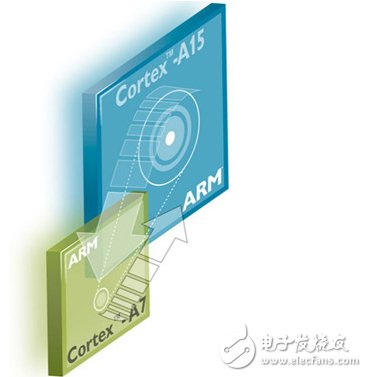
Figure 1. The ARM big.LITTLE architecture enables the most powerful (Cortex-A15) core only when necessary; and performs most of the work with the highly efficient Corex-A7 core. Both can be used on quad core processors.
The international big.LITTLE architecture combines a small energy-efficient Cortex-A7 with a fast Cortex-A15 to meet the power-hungry mission. The more powerful the processor core and the more cores it uses, the higher the peak power requirements. So this A15 will shut down when it doesn't require its powerful processing power, such as when you're talking on the phone or writing an email. If you want to play a 3D (3D) game, the A15 will start because the A7 may not be able to handle the job.
An increasingly important part of the application processor is the graphics processing unit (GPU), which helps to draw the user interface and is the main reason why smart mobile games are so smooth and fast. The GPU handles user interface, smooth dynamic rendering, 3D gaming/navigation, augmented reality, facial feature detection, and gesture recognition.
The difference between the Cortex-A7 CPU and GPU is that the CPU is good at fixed, integer operations, it can't perform floating-point operations quickly; however, the GPU is very good at floating-point operations, but in integer operations. It can't be as fast as the CPU. The advanced application processor contains two GPUs, while the processor with four GPUs is under development.
The latest smartphones have two dual cores (such as two big.LITTLE cores) and a quad-core application processor design. The burden of this development is shifting to software: How do you assign or assign tasks between the four cores? This will be a bigger challenge when the eight-core processor begins to appear. This question is also related to how many tasks will run simultaneously.
In the future, more tasks will be assigned to the application processor to create efficient high-end applications such as augmented reality. These new applications with augmented reality, such as the Lassoing feature found on cell phone cameras, have great potential. This means that future application processors will contain more GPUs and possibly two or four CPUs.
The price of the GPU's high peak performance is: power. Once again, this GPU can be turned off when it is not needed.
Enable AP when needed to configure PMIC to improve energy efficiency
At all times, make sure that only the hardware that is absolutely needed is driven. The key to this is another component: the Power Management Wafer (PMIC). This component acts as a commanding role in the symphony orchestra in the system, telling the hardware when it is woken up and when it goes to sleep to save energy. This PMIC is often divided into two parts, the baseband and the application processor. For the semiconductor industry, this seems to be counterintuitive at first. Traditionally, the semiconductor industry has incorporated many functions, even integrating many wafers into a new wafer. However, there is a good reason why the PMIC still maintains separation.
The PMIC must generate up to thirty different sets of power supplies to provide the correct combination of voltage and current for the fundamental and application processor components. By providing a lower voltage to reduce the processing speed, rather than running at peak speeds at all times, it is possible to save additional energy. Because the energy consumption is proportional to the voltage, the energy savings are considerable. But the important thing is that every processor or hardware part can get the correct voltage, which is why the PMIC must be able to generate so many different voltage sources.
Power sequencing is another important consideration (Figure 2): Engineers cannot turn on thirty sets of voltages at the same time or in random order. The application processor must be driven before the memory is powered, and the baseband processor must have power before the 3G network is turned on. You also need to turn off the power to the components in the correct order, and this order must be consistent all the time the phone is turned on.
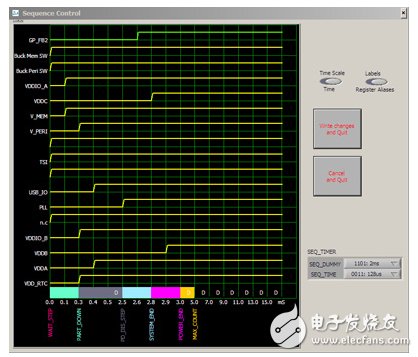
Figure 2 Dell's Power Commander GUI can be configured with an accurate power sequencing for any quad-core, dual-core or single-core application processor.
The phone has a progressive sleep mode, from light sleep to deep sleep mode, when almost everything is turned off. Most of this progressive power management is beyond the reach of end users. You may notice that it occasionally takes longer than normal to complete certain operations, such as launching your Internet browser.
The PMIC also coordinates the charging operation. Unlike nickel-cadmium or nickel-metal hydride batteries used in older consumer electronic devices, if you don't have a full discharge for the first time, this memory will reduce the amount of battery you can charge, and modern mobile phones use more. Lithium-ion (Li-Ion) batteries, these batteries do not have "memory", so frequent charging of lithium-ion batteries, in addition to the inconvenience of having to find a wall socket, there is no disadvantage. In fact, it is often charged from a state of less discharge, which in turn can improve the overall life of the battery.
However, charging a lithium-ion battery is completely different from charging a lead-acid battery for some cars. Lithium-ion batteries require great care and must be charged under control, even in different modes. The battery charger is divided into several parts: the wall-mounted charger, the charging electronic components in the mobile phone PMIC, and the inside of the battery itself.
The PMIC detects different charging scenarios, such as charging from a universal serial bus (USB) cable, charging from a wall outlet, and wireless charging. It distributes power between the battery and the electronics of the phone and decides when to change the charging mode and when the battery is fully charged, so it can stop the charging process, or slow it down and enter the turbulent mode, so When the phone is in use and the charger is still plugged in, the battery power is not exhausted.
In general, the PMIC is a silent administrator of smart phones, working hard for you to maximize battery life between charges and ensure the correct amount of charge when plugging in the charger. By turning off applications and modes that waste power, you'll be able to lend a helping hand to extend the life of your smartphone battery.
The process of wireless signal transmission is very simple. WiFi signals radiate into the surrounding space through the medium of the router antenna, and the router antenna has a great influence on the signal strength of WiFi. A wireless router transmits radio frequency signals from a radio transmitter through a feeder to an antenna, which radiates as electromagnetic waves. When the electromagnetic wave reaches the receiving point, it is picked up by the antenna, receives only a small amount of power, and is sent through the feeder to the radio receiver. Therefore, in the wireless network engineering, it is very important to calculate the transmitting power of the transmitting equipment and the radiation capacity of the antenna. In the wireless network environment, the antenna can enhance the wireless signal, so we understand it as a wireless signal amplifier. One of the basic functions of a transmitting antenna is to radiate the energy obtained from the feeder into the surrounding space. Another approach is to radiate most of the energy in the desired direction. Antennas have different radiation or reception capabilities for different directions in space. Antennas can be omnidirectional and directional, depending on their directionality. Routing omnidirectional antenna: Antennas that do not have maximum directional radiation and receive on the horizontal plane are called omnidirectional antennas. Because omnidirectional antenna has no directivity, it is often used in the center station of point - to - multipoint communication. For example, if you want to establish a wireless connection between two adjacent buildings, you can choose this antenna.
2.4G/ 5.8G Router Antenna,5G Router Antenna,Router Antenna Extender,Rubber Router Antenna,Omni directional Router Antenna
Yetnorson Antenna Co., Ltd. , https://www.yetnorson.com