Time-lapse photography, also known as Time-lapse, is a method of shooting a group of photos or videos, followed by photo series or video frames, for minutes, hours or even days. The process compresses the shooting technique in a shorter period of time.

Because time-lapse photography is rich in a lot of time and space changes, coupled with clever editing, it can bring people a very powerful visual effect. It is a very common technique in both ground photography and aerial photography.
Then the question is coming: How do you use such a large UAV or handheld gimbal in your hand to shoot such a stunning piece?
Time-lapse photography skills
∎ Precautions
To ensure a smooth transition of the time-lapse picture, these three precautions cannot be ignored:
1. Lock / manual focus
For autofocus lenses (such as "Ma" Pro, Elf 4 series, Wu "2", etc.), the focus is locked to ensure that the focus of the focus is affected during the shooting process. .
This is especially important for time-lapse photography. The scene or subject must be in focus, otherwise it will directly affect the time-lapse photography.
2. Lock the exposure parameters
Similarly, the exposure is locked to keep the brightness and consistency of the entire shot, making the work more harmonious and natural. When shooting, you can fix the exposure parameters by turning on the AE lock or by using the M file (manual gear).
3. Keep shooting smoothly
In time-lapse photography, if there is jitter on the screen, it will be amplified by high-speed playback, affecting the final look and feel. Therefore, stability is one of the foundations of shooting delay.
Thanks to the PTZ camera and the handheld PTZ of the aircraft, it is possible to achieve a stabilizing effect during shooting and avoid the sway of the time-lapse picture; however, during the shooting of the time-lapse photography, the influence of the external wind force or the external force during the travel cannot be ignored.
∎ Aerial photography method
After understanding the basic precautions, shooting time-lapse photography is actually very simple:
Just select the appropriate composition and hover the aircraft, select "timed photo" or "video shooting", later synthesize the sequence photo into a video, or speed up the video file to complete a delay video.
In addition to fixed-point shooting, in aerial photography, you can also use the following three methods to capture the effect of moving delay.
Pointing flight
With "pointing flight", the aircraft will fly automatically towards the pointing direction. During the flight, “recording†or “timed shootingâ€, and corresponding processing in the later stage, a delay picture during the traveling process can be obtained.
2, surrounded by points of interest
Select the "point of interest surround" or "smart follow" function, adjust the flight speed and the radius of the surround, the aircraft will automatically surround the flight. Then turn on the recording/timer shooting, and then process it later. The shooting effect is as follows:
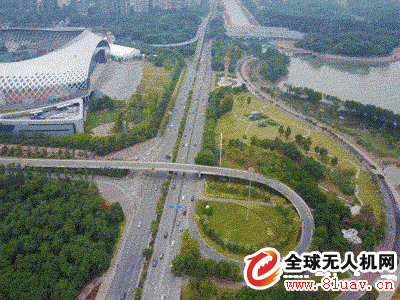
3. Flight point flight
In the "waypoint flight" mode, the aircraft will automatically perform the route mission based on the selected waypoint.
After shooting and later, you can achieve dynamic delay effects with more complex changes:

∎ Handheld time-lapse photography
Compared to aerial photography, it is more convenient to use the Lingyi series handheld pan/tilt.
You can do it easily with the included “Time Lapse Shot†feature. Lingshuo Osmo mobile cloud head, can also shoot "static delay", "track delay" and "motion delay" three modes.
1. Static delay mode: Fix the pan/tilt on the base or tripod to capture the light and shadow changes in the fixed scene.
2. Track delay mode
“Track Delay†allows the PTZ to automatically adjust the lens according to the set moving point, which is suitable for shooting different angles of scenery.
When shooting, you only need to adjust the pan/tilt to select the starting point to the end (up to 5 moving points can be selected), and adjust the shutter interval and length of time.
3. Motion delay mode
The “motion delay†is suitable for handheld shooting, and the image of the next pass is recorded by the person walking.
When shooting, first enter the “motion delayâ€, set the time interval and length and start recording. Then select the following subject through the DJI GO interface box to record while walking.
*If you are unable to follow the target after starting the recording, please upgrade the mobile phone PTZ firmware and DJI GO App to the latest version.
When shooting, be careful to keep walking slowly to ensure that the picture is smooth and smooth, and try to place the subject in the center of the picture.

After learning these techniques, I believe that you can also take a time-lapse work that shocks your eyes! This weekend, take out your equipment and enjoy the fun of shooting outdoors.
Our Professional 30W solar panel manufacturer is located in China. including Solar Module. PV Solar Module, Silicon PV Solar Module, 30W solar panel for global market.

30W solar panel, PV solar panel, Silicon solar panel
Jiangxi Huayang New Energy Co.,Ltd , https://www.huayangenergy.com