The second mechanical keyboard that was recently hand-picked for office use. Since childhood, it has a kind of innate sentiment for electronic products. Therefore, write a text to record the road to misfit.
Going on the path to the fever of the peripherals also thanks to CS. In 2004, it would feel that its technical level has entered a bottleneck. Acquiring a CX peripheral is the most direct and effective way to improve technology (but it turns out that there are improvements. , But even if you use the most cattle X peripherals, but also beat professional players, and now the highest CSGO official AK is a double). When I was in college, I spent 800 yuan per month. I don't have to use a peripheral device to burn food. My classmates think that I am a fool.
Decommissioning equipment:The first mouse: MS IO1.1 X08 has been put on the shelf and sealed with plastic wrap.
The second mouse: MS IE3.0 Yellow Alien, because 19cm big hand, after using IE3.0, IO1.1 directly retired.
The third mouse: MS IE3.0 FK actually bought several, has been used. Double-click to change the fretting, side skirts stick on sandpaper. Taobao is now on a pile of FK and Legendary version, I do not know true and false, that will IE3.0 just buy, fidelity.
The first keyboard: DELL 8135, with IE3.0, is the keyboard with the longest use time. It should be bought in 2005, and it will be given to netizens at the end of 16th and served for 11 years. . .
The first mouse pad: the first generation of Hellfire, was thrown away after being on QPAD.
The second mouse pad: QPAD gas stove.
The first headset: direct high-end Senhai PC165 with sound card. The United States Bank, I remember it should be 980 to buy, eat soil for 2 months. . .
The second headset: Plantronics Gamecom1. This plastic feels great, like 50 headphones. 15 years unilaterally.
Collectibles: Buy one after another, out of the buy, there are still three in the handIOSE sealed the United States, the global limit of 2000 only. I remember the last time in 12 years Taobao saw the price of 15,000, haha. Can change sea view room. That will buy 550. It is beyond the collection significance to say that IOSE has exceeded 3,500.
IE3.0 X08, sealed by the Bank of the United States, was purchased at 380 at the time and is now available for price, and the price is too high.
QPAD: WEG MASTER 2006, 550 purchase. WNv won the world championship that year. Now old guys and wavelets are still fighting on the road to gaming.
Equipment now used:Keyboard: Radium Extension MXX RGB Red Shaft.
Mouse: Sairui Rival 300, an excellent alternative to IE3.0.
Mouse Pad: Zowie GTF
Headphones: HyperX could core
Years old, and children playing CSGO officials, teammates are about 20 years old, known as the oldest brother, old age. . .
The memories of CS and peripherals are quite numerous, simply record some. The text starts
Reasons to purchaseDemand: office use, dark gray. Red axis, tea axis. 104 keys, OEM distribution.
I have always been between Ganss GS104 and IKBC C104. Both products are entry-level, insisting on using the original shaft, PTB keycaps.
In fact, Ganss GS104 is more inclined. As a result, the dog had activities in the previous day and sent coupons. 409-40, 369 yuan purchase black red axis.
 Ikbc c104 Cherry Axis Mechanical Keyboard 104 Key Original Cherry Axis Black Red Axis 449 CHERRY Axis PBT Laser Eagle Key Cap Jingdong Direct Links Encyclopedia
Ikbc c104 Cherry Axis Mechanical Keyboard 104 Key Original Cherry Axis Black Red Axis 449 CHERRY Axis PBT Laser Eagle Key Cap Jingdong Direct Links Encyclopedia  Gaussian GANSS 2016 Edition GS104 GS87 PBT Red Backlit E-sports Gaming Keyboard Side Engraved 448 yuan Lynx Featured Direct Link Appearance
Gaussian GANSS 2016 Edition GS104 GS87 PBT Red Backlit E-sports Gaming Keyboard Side Engraved 448 yuan Lynx Featured Direct Link Appearance Packaging: This packaging is really drunk, yellow corrugated paper, plastic lining (lou), plastic seals and seals are not, can not judge whether the demolition.

Anti-counterfeit labels:

Product information: simple and clear, model, color, axis.

Shortcuts Description: 

All contents: One keyboard, one keyboard cover, four R1 height red and blue keycaps, one R4 height red and blue keycap, one steel wire puller, and one manual.
R4 height is still somewhat useful. There is no egg for R1 height. . . Better to send R2, R3 WASD ah.

Instructions and warranty card: On a piece of paper, it is very simple.

Line: with shield ring and hub strap

front Photo:
 Back view: There are 3 guide slots, this design is good.
Back view: There are 3 guide slots, this design is good.

Back nameplate:

Anti-slip mats and support feet: Two-piece support feet.


Left and right sides:


LOGO close-up:

WIN key:

Keypad area:

Key remover:

PBT keycap closeup:


Shaft body close-up:


Big button: satellite shaft, pull it out. Red board, X wants to be strong. 

Dingzhuang Photo: Red ESC 
Shaft selection: favorite red axis, followed by the tea axis, green and black without love. Like the red axis straight up and down, a touch of pleasure in the end.
The selection of Ganss GS104 and IKBC C104: The feeling of having a bright and lively yoga, in fact, which one can be selected at the entry level, the difference is not great.
Share it simply and you lose it.
24HR Electronic Timer socket with photocell.
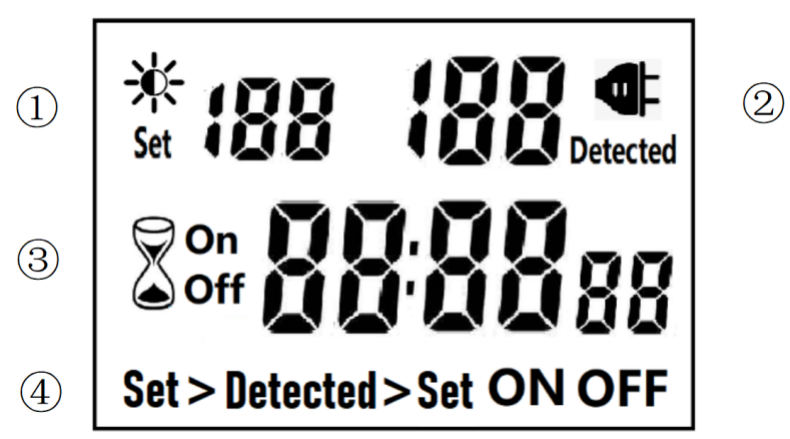
â‘ Light intensity setting
â‘¡ Light intensity detection
â‘¢ Countdown Timer ON & OFF
â‘£ 4 MODES:
Set > Detected: When the light intensity detection value is less than the set value, switch ON or OFF.
Detected > Set: When the light intensity detection value is greater than the set value, switch ON or OFF
ON : Always ON
OFF : Always OFF
NOTED:
1. The light intensity displayed by this machine is not the standard light intensity value (Lux), only the relative light intensity value.
2. The light intensity value is affected by the placement position and direction. Please determine the position first and then set it according to the actual light intensity detected. If you change the position or change the orientation, you need to reset the light intensity setting value suitable for the new position.
3. This product has built-in rechargeable battery. If it is not connected to AC for a long time, you need to connect the power supply to charge until the LCD can display normally.
MANUAL OPERATION
1. Press [UP" or [DOWN" to set the LUX value.
2. Press the [SET" key to start setting, and the P1 settable items will be flashed.
3. Press [UP" or [DOWN" to adjust the value.
4. Press [SET" key again to exit setting or enter next setting for countdown timer.
5. Repeat the [SET" key to start setting, and the P2 & P3 settable items will be flashed.

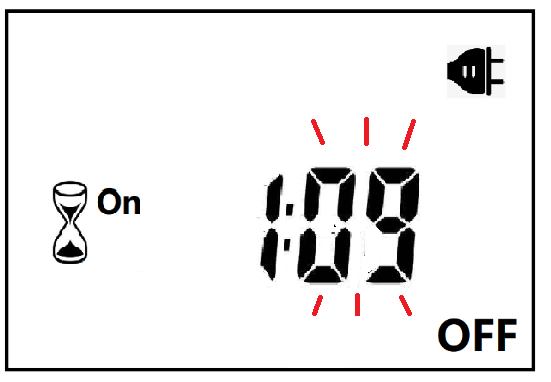

6. Press the [FUN" key to switch the working state in the following:
Set > Detected -> Detected > Set -> ON -> OFF
Set > Detected: Automatically switches when the detected ambient light intensity is darker than the set value
Detected >Set: Automatically switch when the detected ambient light intensity is brighter than the set value
When the brightness meets the setting conditions, the countdown starts as below:
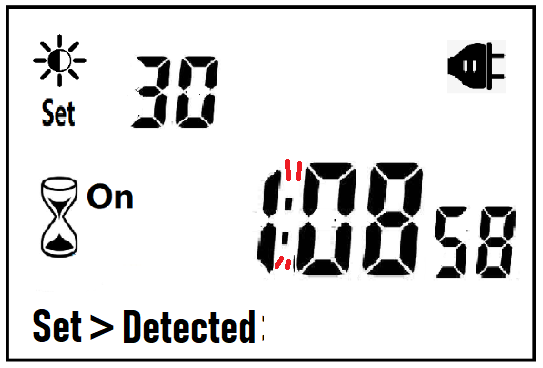
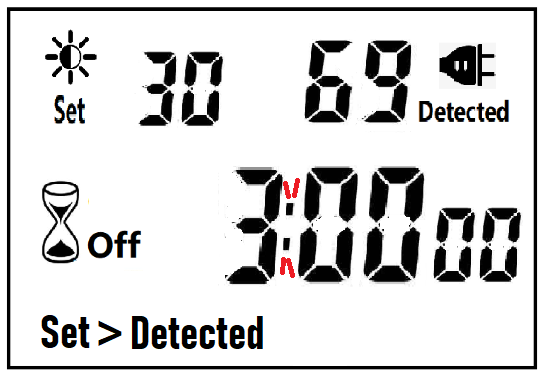
Note:when the countdown is ON, the detected value is not displayed.
When the brightness does not meet the setting conditions, the countdown stops and waits:
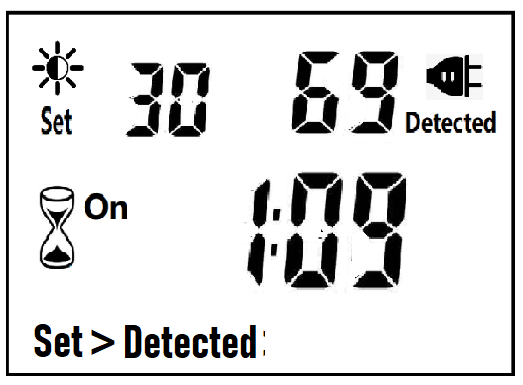
After the countdown ON is reduced to 0, the countdown OFF starts immediately and the power is OFF.
After the countdown OFF is reduced to 0:
A. If the light intensity meets the set conditions, a new round of countdown will be started;
B. If the light intensity does not meet the set conditions, keep the power off and wait for the light to meet the conditions before turning on automatically.
NOTE:
1. If the power is cut off while the countdown is running, the countdown will be terminated immediately and the relay output will be off. After the power is turned on again, a new round of brightness detection will start.
2. Modifying the brightness value in the countdown operation will not affect the current countdown operation. After the off time of the current countdown, the new brightness setting value will take effect.
3. In the countdown on operation, change the setting value of the countdown on, this countdown will still be timed according to the original setting value; the new setting value will take effect when the next countdown on starts.
4. In the countdown off operation, change the setting value of countdown off, this countdown will still be timed according to the original setting value; the new setting value will take effect when the next countdown off is started.
NOTE: the brightness setting value, countdown ON or countdown OFF, any one of which is equal to 0, cannot be switched ON or OFF automatically.
Manual Control
When ON or OFF is displayed, it means that the power supply remains ON or OFF, as shown in the figure below:

Power Detection and Standby Mode
With AC power supply, the icon ![]() lights up and works normally.
lights up and works normally.
When there is no AC power supply, the icon ![]() goes out, the brightness is not detected at this time, and the system enters the standby mode.
goes out, the brightness is not detected at this time, and the system enters the standby mode.
Photocell Timer, photocell timer socket, photocell sensor, photocell sensor socket, sensor plug, sensor switch socket, digital photocell timer, digital sensor timer
NINGBO COWELL ELECTRONICS & TECHNOLOGY CO., LTD , https://www.cowellsocket.com