[PConline stand-alone evaluation] mobile workstation is not a novelty thing, it has always had its own soil for survival, but the previous mobile workstation can only mean silly big and bulky, because there was no mobile version of professional video cards before, a lot of mobile Workstations use desktop hardware for performance. However, in recent years, as the industry has paid more and more attention to design, more and more mobile workstation dedicated hardware has been introduced. Mobile workstations are no longer just niche products. More and more manufacturers have invested in this market, but in terms of professionalism, old brands are obviously better.

Lenovo ThinkPad P50s (20FLA008CD) Reference Price: Loading... Image Reviews Quote Parameter Overview
Using a professional card is true.What we will bring to you today is a professional workstation product, the ThinkPad P50s. Unlike some products that are known as professional workstations but use only ordinary hardware, the P50s is a pure professional workstation. Although this is an entry-level workstation, the ThinkPad still has a professional-grade graphics card for this product - the NVIDIA Quadro M500M, the entry-level professional card of the Quadro series.

And we usually look very high-end products, often just simple high-level consumer products. Those very high-end consumer-grade hardware are piled together, which looks very devious, but they are not actually optimized for professional software. Users do not feel that they have problems in their hands. Only when they have problems can they realize that high-grade products are Differences between workstations.
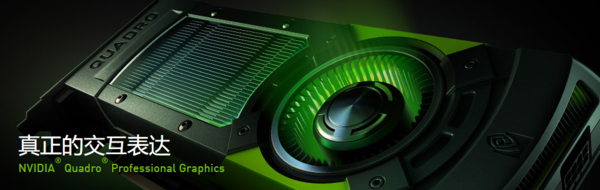
The graphics cards we usually see are often the Geforce series and the Radeon RX series. However, these two types of graphics cards can only count as game cards. Although they have good performance in games, they are also limited to games. They are more focused on games. The required functions are cast in the hardware if they are not obviously used in the game, resulting in poor performance in professional software, just as a dunk player is ashamed on the football field.
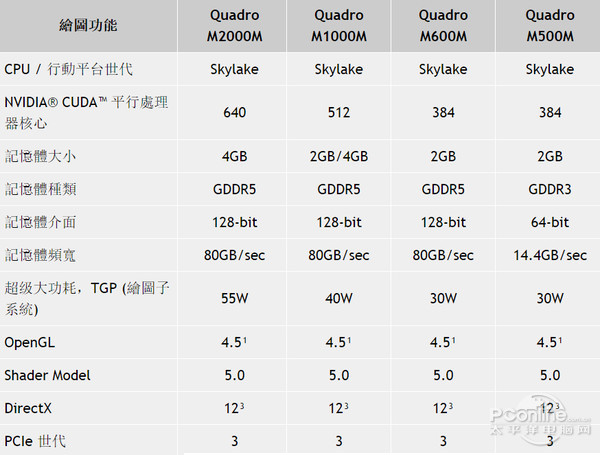
And professional software tends to focus more on the application of OpenGL, and the professional card not only provides more comprehensive support for OpenGL in the driver, but also makes reasonable optimization for professional software in the driver. In the game, Direct3D is still the mainstream. Most game cards are optimized for this purpose. Therefore, only workstations with professional cards are the workstations that are designed for professional work. P50s is such a professional workstation.


The reason why we have always said ThinkPad feelings is because ThinkPad has always insisted on its own products, will not chase the popular elements to abandon their own design. In the big appearance, we can see at first sight the family genes inherited from the P50s. Whether it is not the appearance of too much modification, or a simple and clean graphite black color, people have a professional and reliable feel to the P50s.

On the screen, the P50s in our hands use a 15.6-inch high-definition display (1920×1080 resolution). For the design, larger screens and resolutions are necessary. In addition, the P50s also support large angles of over 180°. It is also very convenient to share the contents of the screen directly to the opposite person. More convenient.

Also on the C side, we can see the outstanding control part of the P50s, which has always been the advantage of the ThinkPad notebook, and it is also a unique design formed through the practice of generation after generation of excellent products. The P50s button has a slightly concave curved shape and the lower edge is very rounded. The touch is not as stiff as a rigid plastic. It is very moist, and the keystroke and resilience are more comfortable. In addition to the keyboard, the P50s' touchpad operation is also very powerful. With the classic little red dot design, most mouse operations can be achieved without leaving the keyboard area. In addition, the P50s incorporates fingerprint recognition on the C surface, which is sliding fingerprint recognition, which is different from the high-end P series push-type fingerprint recognition.

Operation is very important for designers, in addition to the computer's own touchpad, little red dot, external operating equipment is also very important. Designer computers often receive a lot of equipment. If there are fewer interfaces, it will bring great inconvenience. In this part of the P50s is equipped with three USB3.0 interfaces (two on the left and one on the right), HDMI interface, Mini DP interface, RJ45 network cable interface, multi-reader and smart card reader slot.

It can be said whether it is a USB expansion or an external display, P50s are coping with, it can be said that such an interface is equipped with a basic to meet the designer's needs for the use of the interface of the notebook device itself.

Professionalism generally means that it is not portable, and the P50s are called ultrabooks in professional books. They must have their own unique place in this respect. In terms of thickness, his thickness as a workstation is the same as that of many ordinary notebooks, which is equivalent to the diameter of a one dollar coin. In terms of weight, the 2.222kg machine weight and the 2.583kg travel weight are excellent. It is not like a professional workstation. Under this light appearance, it is a strong performance.


The requirement for the notebook in the studio is often long and high load, which requires the device itself to have better heat dissipation performance. This part of the P50s can be described as a kung fu, its large-scale thermal window on the side and bottom of the fuselage to ensure its cooling efficiency.

â—Recording test
We use AIDA 64's stability test software to test the P50s. After a long period of operation, the temperature will reach a limit height. In order to let everyone see the heat dissipation during operation, we also use the FLUKE infrared. The thermal imager observes temperature rises at each location. (Temperature spans 28°C-50°C: Below the lower temperature limit, black will be displayed; exceeding the upper temperature limit will display white).
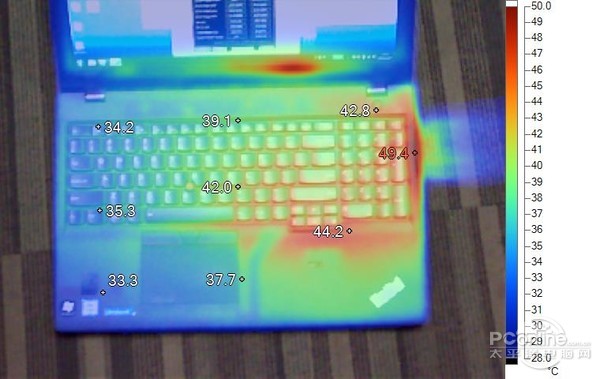
From the heat distribution map we have drawn, the high temperature area on the front of the fuselage is concentrated in the upper position, which is also the location of the outlet. The maximum temperature is 49.4°C; the high temperature on the back is the left side, and the maximum temperature is 62.6°C. As a powerful workstation, heat is unavoidable, but the P50s' front keyboard area has excellent temperature control and feels warm in use.
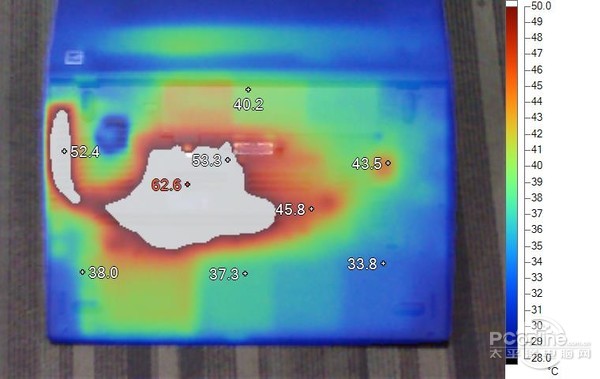
â—PCMark 8 battery life test
In addition to the bottom of the P50s in addition to the dense thermal window, the most prominent is the ThinkPad's iconic docking slot and a removable battery, removable dismantling greatly facilitates the user for battery maintenance and replacement.

However, what surprised us is that the P50s is a dual battery design. The battery has a built-in battery capacity of 44.5Wh, and the external battery capacity is 24Wh. Removing the external battery will not shut down the battery. The total battery capacity of the P50s reached 68.5Wh. We are very much looking forward to its performance.
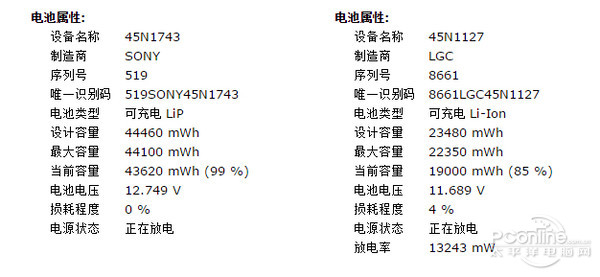
In this section we choose to use PCMark 8 for testing. PCMark 8 is a benchmark performance testing software for Windows system. Home testing is one of the five testing modes. It is mainly used to simulate the environment of common users. The test project covers web browsing, document processing, photo margins, video chat, and light load games. It also includes OpenCL acceleration and traditional test modes.
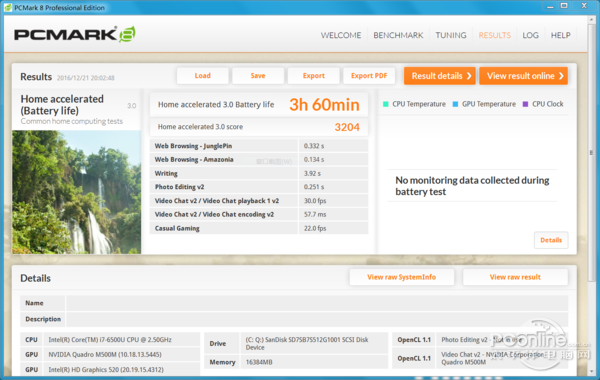
First of all, under the test conditions: the screen brightness of 100%, the battery is a high-performance mode, open the backlit keyboard. PCMark 8 gives 3h60min test results, which also means that in the absence of an external power supply only battery-powered, it still can guarantee that you can run under a higher load for 4 hours, and in the case of daily use There is no problem all day. The overall score obtained through PCMark 8 is also a force 3214 points.
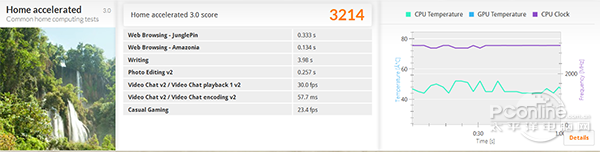
Here we integrate all the information together for easy viewing. In terms of hardware configuration, the new P50s is equipped with an Intel Core i7-6500U processor, which is matched with 16GB DDR3 1600 memory and 512GB SSD solid-state drives. In the graphics part, the P50s uses the professional Quadro series entry-level card - Quadro M500M ,Provide the most basic guarantee for the profession.
The ThinkPad P50s, a family of business professionals, have unquestionable professionalism. Passing the stable and secure DNA alone is enough to make people feel enamored. And it is optimized under professional-grade performance to greatly optimize the workstation's volume. P50s The degree of portability has greatly improved. Compared to ordinary high-profile notebooks, the P50s is a workstation that uses professional graphics cards to improve its compatibility with professional software, providing a more powerful professional performance, compared to those who use the ordinary graphics card or even known as professional workstations It is more sincere!

Customizable Fever Piece,Fever Piece PE Film,No Burr Fever Piece
SHAOXING HUALI ELECTRONICS CO., LTD. , https://www.cnsxhuali.com