嗨 Dear valued friends, I’m here again. Today I’ll talk to you about my legendary story about my productivity tool, the Cool Cube iWork8.
iWork 8 was purchased from Jingdong in mid-May. The version is a dual-system super version . It has the old black and white pandas in Laokou. The main purpose of buying this tablet is to edit “learning materialsâ€. I have been accidentally crushed by my ass for more than a month.
From this tablet, the root cause of touch (outside the screen) malfunctioned was dropped, but soon after the display (inner screen) was normal, I bought a MacBook Pro, and the productivity also shifted from win to Mac (currently this mbp is also in crisis).
It wasn’t until I once borrowed information from a classmate that I remembered iWork 8 eating in the corner for some time. I just had nothing to do at home in the past few days, and this tablet may be used in the future, so I bought it from Ma Yun. Screen  It took more than 30 oceans . Come on , do it yourself
-------------------- I am a gorgeous dividing line --------------------
Preparation tools: various screens, hair dryers, new external screens, glues (alcohol can also be used), toilet paper (required)
Glue, tamper, triangle, tweezers (option) ps: No need to disassemble one screw in the whole process
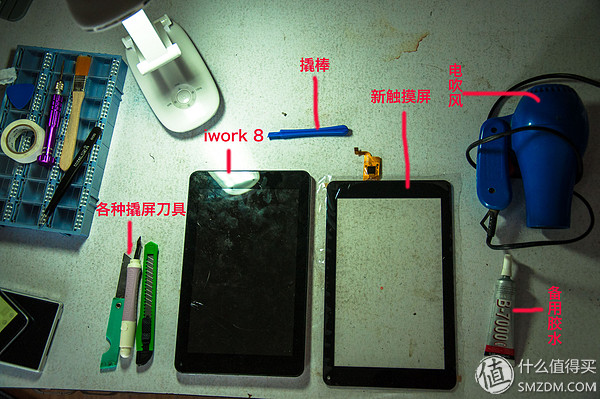
Try to clear the glue around the clean border. Alcohol is good! ! !
The first step: open the back shell so that the point of force will be opened, completely without the need for tools
Remember to remove the middle frame as a plastic material and be careful not to lose the plastic keys.
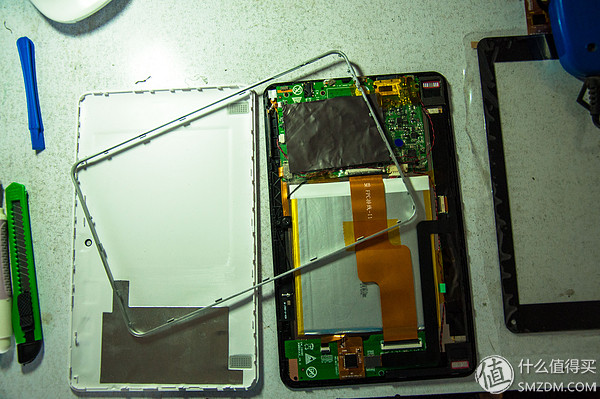
Step 2: Remove the touch screen cable

Use your fingernails to gently push the black buckle up. Pull the black buckle up to pull out the cable. Be careful not to use too much force. This black buckle is very fragile.

Step 3: Heat the screen border This is the most critical step in the entire process
The first thing to do is to use a hair dryer to blow through the stout black edges of the screen, warm it up for about one and a half minutes. The main part that blows the front camera is where we start picking up.
note:
1. There is no glue on the display screen. Do not shine on the screen. 2. When the screen is pressed, pay attention to lifting the glass. Don't be afraid to break the display screen. The display screen is under a layer of thick glass. 3. Clean the remaining glass residue in time. Do not accidentally injure the display below.
carry out
Step 4: Love the glue
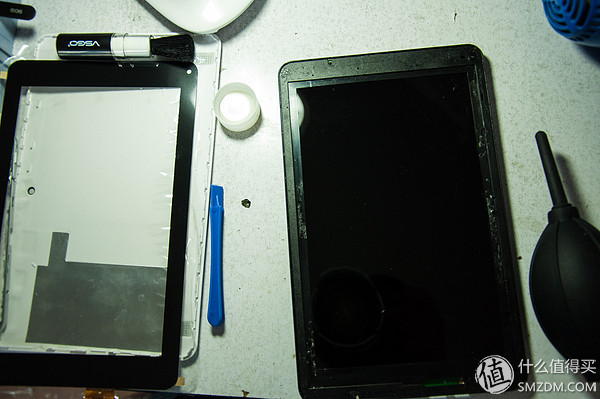
I have already done my best
Step 5: Test the touch screen
Plug in the cable, buckle the black buckle and turn it on
Pay attention to the small line to fold! ! !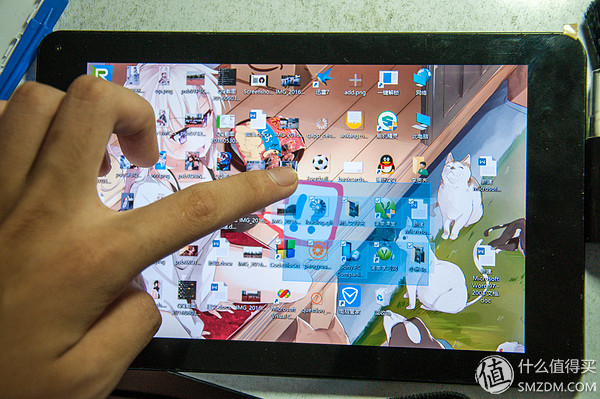 After a few strokes, it feels very smooth. Without any problems, I don’t seem to have coded this picture.
After a few strokes, it feels very smooth. Without any problems, I don’t seem to have coded this picture.
Step 6: Remove the tape and stick the screen. Put on the middle frame and fasten the back shell.
Be careful not to get into the ash! ! ! Will affect the display
Last test
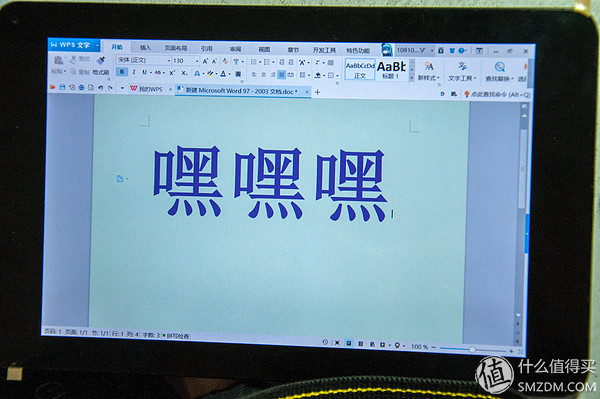
OK, call it a day
-----------------------------------------------End
The tablet is still quite durable. Now I give it an external mouse, a mechanical keyboard, a printer, and a monitor. It's very good, and I can fight for a few more years.

嘿嘿嘿
CAT5E Keystone Jack is an integral parts of RJ45 networking connectors for speed voice, video, data server center, CAT5E keystone jacks are an integral part of any high speed voice, data, or video network. These standardized female connectors are used for inserting multi-conductor Ethernet cable into wall plates, patch panels, or surface mount boxes. The Uonicore offer excellent value and selection with our line of keystone jacks including: MIG+, shielded, high density, tool-less, and snap-in styles
CAT5E Keystone Jack,UTP CAT5E Keystone Jack,Keystone Jack CAT5E,Cat5e Jack
NINGBO UONICORE ELECTRONICS CO., LTD , https://www.uonicore.com