The first original in "What's Worth to Buy" was dedicated to the first laptop in my life.
Classic heritage
In 2006, Sony released the new "flagship" notebook computer - the VAIO SZ series. SZ series as a high-end business notebook, using the Core Duo processor at the time, and at the same time equipped with integrated and discrete graphics, to protect its strong performance; 13.3-inch screen size effectively control the body size, combined with the use of carbon fiber cover and aluminum Alloy palmrest, making the whole weight down to 1.69kg; is with an integrated / dual graphics switching capabilities, effectively extending its life time.
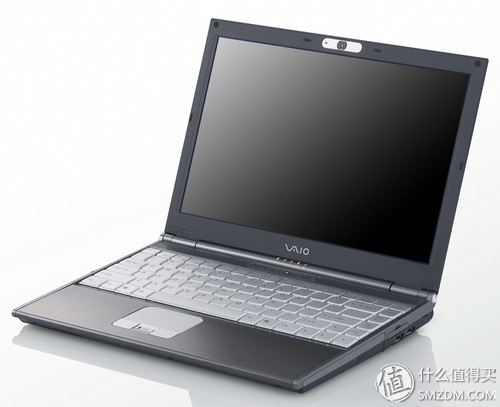 Sony SZ
Sony SZ
In the summer of 2008, Sony split the SZ series into the Z series of high-end business books and the SR series of fashionable business books. Among them, the Z series takes the concept of "full-featured top-level business" and pursues the perfect combination of performance and lightness. Like the SZ series, the Z series is equipped with a Core Duo processor, integrated and discrete graphics, and integrated/dual graphics switching; the carbon fiber top cover and aluminum palm rest are inherited, while the bottom material has also become carbon fiber; screen size From the 13.3 inches of the SZ series to 13.1 inches, the size of the body is further reduced, and the weight is only about 1.39 kg. On the basis of the SZ series, the Z series is the introduction of Sony VAIO's three major design DNA - floating keyboard, green power lamp and cylindrical axis.
 Sony Z Series
Sony Z Series
In the summer of 2010, Sony released the Z1 series of follow-up models of the Z series. As the successor to the Z series, the Z1 series did not undergo drastic reforms other than the upgrade of system performance, but modified the small problems of the Z series.
 Sony Z1 Series
Sony Z1 Series
My story with it
It was still 2008, when it was still the world of paper media. I am interested in electronic products and I always buy a magazine called "Microcomputer". At the end of the summer of 2008, I successfully planted grass on the Z series of evaluation articles on Microcomputer. But at the time, I was just a high school student. There was no need to buy a laptop, and there was no reason to buy a laptop. This grass could not be pulled. By the time of the spring of 2010, due to the upcoming study abroad, I needed a laptop as my main machine. Coinciding with the release of the Z1 series, I started with a Z117 and pulled out the grass for two years.
Z117 accompanies me for two and a half years. At the end of 2012, the Z117 suddenly could not be opened. Due to the urgent need to use a computer, I bought a MacBook Air, and Z117 did not have time to repair it until I returned to China for 13 years. The test result was poor contact of the power button and it was quickly repaired. Since I had Air at the time, this Z117 stayed at home and was used by my parents.
After returning home this year, my parents said that the Z117 was always turned off automatically and I took it to repair again. This time because the internal dust caused poor heat dissipation and the system shut down automatically due to overheating. Because the parents bought a MacBook Pro before, the Z117 has been used infrequently. After repairs, the Z117 has temporarily returned to me.
performance
This Z117 has: Core i5 520M, 2.4GHz; 4GB DDR3 1066 memory; 128GB solid state hard drive; NVIDIA GeForce GT 330M, 1GB memory; 13.1 inch screen, resolution 1600×900, LED backlight; DVD burner; 2 million pixel camera / Bluetooth 2.1 / Fingerprint Reader; 802.11.b/g/n.
Although today, this configuration is already commonplace. Even 4999 notebooks can have i5 processors, discrete graphics, 8GB of memory, 256GB SSD, and a 13.3-inch 1080P screen. But at the time this was absolutely breathtaking configuration. The midrange i5, the midrange single-player, and 4GB of memory, which was also considered a high-end configuration at the time of the 15.6-inch gaming book; the only solid-state drives at the time were SLC and MLC, and the prices were high, and the number of laptops using solid-state drives was small. Less; at the time of the 14-inch screen and 13.3-inch screen, the mainstream resolution is 1366×768, and this 13.1-inch screen not only has a resolution of 1600×900, but also has 96.6% NTSC color gamut, and high brightness and contrast. The viewing angle is large and the visual effect is extremely prominent. All this was stuffed into a body that was only slightly larger than the A4 paper and weighed only 1.39kg. At the time, a 13.3 laptop had a weight control of less than 2kg.
It is worth mentioning that, in the sale of the mass merchandiser, the most high-end Z119 uses the i7 620M, 8GB of memory, 512GB SSD and 1080P screen; In the Sony's official website customization machine, users can match in the still rare blue light Combo. Of course, the price is very touching.
Figure tours
It's time to pave the way for a real machine
 Z117
Z117
Sony's classic six-cornered shell-shaped body, with a little inward contraction at the top of the screen.
 positive
positive
From left to right are memory stick readers, SD card readers, wireless switches, and audio interfaces.
 Left side
Left side
From left to right are the power cord interface, fan outlet, Kensington lock, network cable interface, HDMI interface, USB interface, ExpressCard interface, and USB interface.
 Right side
Right side
From right to left are the power switch and power indicator, VGA port, DVD burner, and USB port.
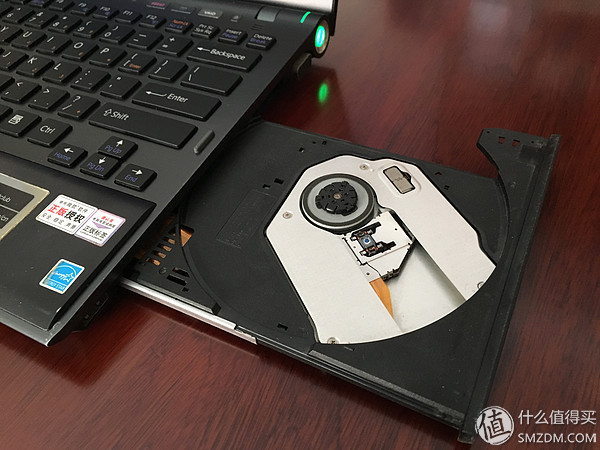 DVD recorder
DVD recorder
In general, the interface design of the Z1 series is quite compact but ingenious. Interfaces that need to be observed when the card reader and audio interface are used are placed on the front. Three USB ports, one on the right side, two on the left side separated by the ExpressCard interface, to avoid usage conflicts. Thick but indispensable VGA port exposed to the ultimate light and thin. Also designed ideas are DVD recorders. In order to reduce the thickness, the DVD recorder removes its own casing and directly uses the body as a shell.
 Coin comparison
Coin comparison
Z1 has a certain tilt angle when placed on the desktop. This design, first, there is enough cooling space at the bottom, the second is to make the keyboard input better comfort. This leads to the thinnest place barely thinner than the one dollar coin, and the thickest place is far thicker than the one dollar coin. The side of the top cover, the side of the C face and the side of the bottom side form a three-point situation, which has a certain level of sense. Both sides of the left and right sides have a 45° transition bevel at the bottom and the bottom, so that when the two hands hold the computer, there will be no abruptness.
 Screen thickness
Screen thickness
The high strength of the carbon fiber material allows the top cover to be made thin.
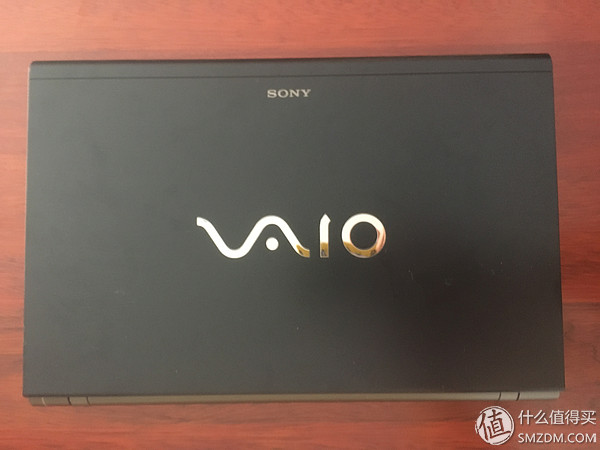 A surface
A surface
The top cover of carbon fiber has a black plastic coating. After years of baptism, various scratches are inevitable. In addition to the large silver VAIO logo and the small SONY logo, there is nothing on the front of the mass merchandiser. The custom machine can choose the color of the shell, the color of the logo, add the pattern, and the coating effect.
There is a 2 million pixel camera on the top of the B surface and a SONY logo on the bottom.
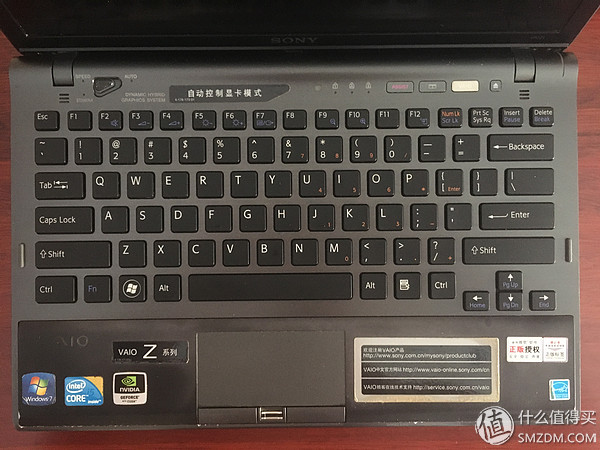 Face C
Face C
The C side uses an aluminum alloy panel and extends outwards, wrapping the central axis, the power button and the side. From top to bottom, function keypad, keyboard area, wrist rest and touchpad. The function keypad is not pressed first. The keyboard uses one of the VAIO design DNA's hover-mounted suspension keyboards. The keycaps have a matte finish that provides a good touch. Although it is unavoidable to use a thin-film keyboard, and in order to use a scissor-type structure for lightness and thinness, proper key steps and feedback efforts still provide a good feeling. At the same time, the wrist support also provides good support for the wrist, so that long-term input will not feel uncomfortable. The touchpad is not in the center, but it is also a feature of that era. Fingerprint readers are placed in the middle of two touchpad keys to maximize space utilization.
Compared to the Z series, the Z1 series eliminates the need for a separate center axle and an all-in-one aluminum wrist rest. The independent shaft is accused of not being strong enough to break in actual use; the all-in-one aluminum wrist rest is blamed for low winter comfort and may scratch the screen during actual use. Therefore, the Z1 series adopts one-piece aluminum alloy panels to wrap around the central axis to increase the strength; dig holes at the wrist rests of the aluminum alloy panels, and inlays long strips of soft-touch plastic wrist rests to improve comfort and reduce screens. The possibility of being scratched.
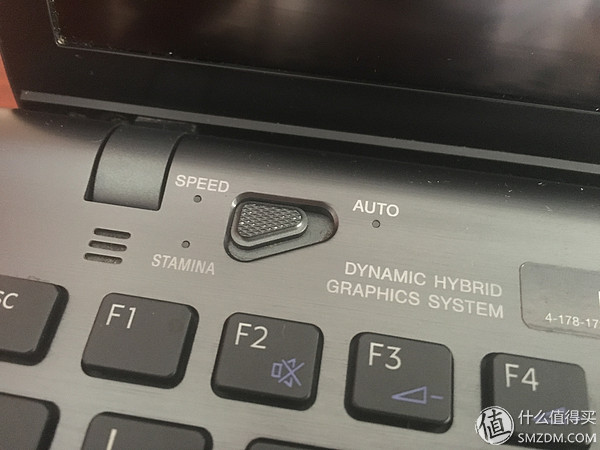 Graphics switch key
Graphics switch key
From the SZ series passed down the integrated / discrete graphics switch button. SPEED mode uses a discrete graphics card for high performance; STAMINA mode uses integrated graphics for low power consumption. In the SZ series, every time the graphics card is switched, it is necessary to restart the computer. When it comes to the Z series, switching graphics cards no longer needs to be restarted, which greatly improves usability. When it came to the Z1 series, thanks to Nehalem architecture and NVIDIA Optimus technology, graphics card hot switching became possible, making the Z1 series more AUTO mode. In AUTO mode, the system automatically selects the discrete graphics card or integrated graphics card based on system load or preference settings. However, at the time, integrated graphics did not really integrate into the CPU. Integrated graphics and discrete graphics have their own output lines. Therefore, when the video card is switched, a black screen or a black screen may appear. When the task is heavy, there may even be a case where the current program loses its response. Therefore, the practicality of hot switching is not high. Therefore, the use mode of the AUTO mode is relatively low, and the main mode is to switch between the SPEED mode and the STAMINA mode.
The three holes below the shaft are speakers and symmetrical. However, in order to save space, Sony did not design cabinets for speakers. So the sound quality is not good, can only say that loud enough.
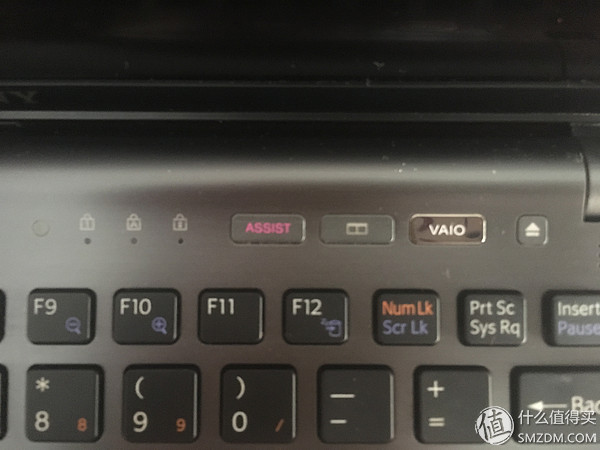 Function keys and function lights
Function keys and function lights
From left to right are the light sensor, numeric keypad lock light, capital lock light, scroll lock light, ASSIST key, window rearrangement key, VAIO key, CD drive exit key. The LEDs of the Z1 series are designed to be small, reducing interference without affecting the observation. By default, the ASSIST button calls out VAIO Care software; pressing the window rearrangement key will automatically rearrange the task window; the “VAIO†button will call out the VAIO Media Gallery software, which also corresponds to the meaning of “Visual Audio Intelligent Organizerâ€. . These three keys can also be modified into shortcut keys for other programs.
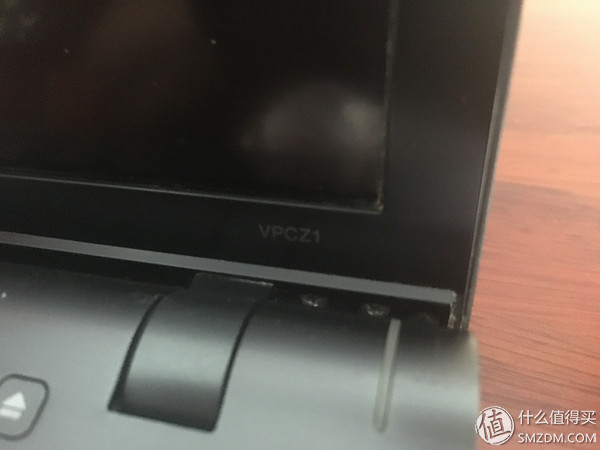 Screen axis
Screen axis
The connection between the shaft and the screen is somewhat white. This is a paint that is lost due to long-term use. It is not cracked. The "VPCZ1" is written at the bottom right of the screen of the merchandiser, and the custom machine can be engraved here.
 Power light
Power light
VAIO's three design DNA - green circular power light. The picture looks particularly bright, but the actual brightness is not high. In order to make it easier for the user to observe the power lamp when it is in use, the Z1 series has added a bar-shaped power indicator to the front. At the same time, it can be seen from this point of view that the aluminum panel on the C-plane has a certain margin. In this way, the cylindrical design axis of VAIO's three design DNAs is also reflected.
 Bottom indicator
Bottom indicator
At the bottom, from left to right are the wireless network indicator, charging indicator, and hard disk indicator.
 D surface
D surface
D surface quite satisfactory. More openings at the bottom to help dissipate heat. After many years of use, the long plastic pads on both sides of the battery have been seriously worn, and one of the plastic pads on the bottom has been directly lost.
In terms of the material of the D surface, the Z1 series shrinks from the Z series carbon fiber material into a plastic material. There are two reasons: more bent bottoms, and the non-stretching properties of the carbon fiber material greatly increase the difficulty of production of the bent portion. The carbon fiber material is too strong to be processed. The use of plastic materials not only greatly reduces the difficulty of production, but also arranges a large number of machine components and grooves for fixing internal components. At the same time, the Z1 series does not use the common PC+ABS plastic, but PC+ASA. Compared with ABS, ASA has better weather resistance and can better withstand external erosion.
 Power on
Power on
Although the keyboard has a backlight, the backlight will only be turned on in a dark environment. And can't stay on. The keyboard will not be touched for a certain period of time and the backlight will automatically turn off.
 Screen close-up
Screen close-up
The resolution of 1600×900 brings about an exceptionally fine display effect while also making the icons and fonts smaller. Although it is possible to enlarge the icons and fonts by adjusting the DPI, since WIN7 is not very friendly to the high score screen, the effect after the enlargement is not satisfactory. If the 900P's screen is still within the acceptable range, the 1080P screen would really make people want to die.
Experience
Lightweight, this is the best experience for me in the Z117. 1.39kg is also the weight of two bottles of 600ml mineral water, and it can run around with ease. Integrated graphics give the Z117 excellent battery life, and sometimes I don't have to go out with the charger. With the charger, the weight is only 1.76kg, and it doesn't make people feel tired. Thanks to the i5 processor, the Z117 performs smoothly in everyday use. The daily main tasks: Internet access, watching videos, and text entry, are all very good and are no less impressive today. The use of SSDs dramatically reduces boot time and program load time, giving people a general feeling of flying. Although the GT330M was considered a mid-range mobile graphics card at the time, the performance of the notebook graphics card at the time was weak, so the performance was not particularly high. At that time, if the popular games were to run smoothly under the screen resolution, they would normally only be able to open special effects. A few games could be opened to high, and special games could only watch slides. In the current situation, it is estimated that playing LOL can only achieve low special effects. Although the touchpad has a matte coating to ensure the touch, it is not comfortable to use due to its small area and hard buttons. And, as long as the hand has a little sweat, the sensitivity of the touchpad will drop to the point where it is extremely difficult to use. So all along, I will bring a Pennefather wireless mouse with the Z117. In contrast, Thinkpad has a red dot, Apple has a touchpad, and Sony's user experience in this area is far better than his opponent. There is heat and noise. Due to the large amount of heat dissipated in the midrange processor and graphics card, combined with the Z1 series is extremely compact, and the heat dissipation conditions are not good, Sony can only strengthen fan cooling. Specially designed fan cooling efficiency is high and noise is high. In addition to the aggressive heat dissipation plan, even if there is no load at all, the fan will turn. When the load is large, the fan noise will give you a slight worry. . Even so, temperature is still a problem. When the load is high, the fan outlet temperature can reach 40 degrees or more. Sometimes I put a bottle of water in the air outlet so that the hot air doesn't bake the things on the table. Aluminum alloy panels make the problem interesting. At room temperature, the area on the left side of the keyboard is generally more than 30 degrees in temperature due to the area where the fan is located; while the right half has only 20 degrees. This situation at room temperature, it is inevitable to give people a sense of ice and fire two days. Fortunately, the heat of the SSD is much lower than that of the mechanical hard disk, so the temperature of the wrist rest is almost the same as the room temperature, which is the lowest temperature in the whole world. And after the last repair, now I use the Z117, it will be placed on the cooling base.
Conclusion
After all, the old book six years ago, performance has long been inferior to today's little fresh meat. Once the main machine, it can only be a netbook. But from the details, you can still feel the uncompromising spirit of the designers. It is this uncompromising spirit that has created a number of familiar classic laptops, and also brought Sony, Thinkpad and Apple's own unique brand characteristics.
Now that Thinkpad and VAIO have lost their souls, they have become stunned. Apple's minor repairs over the years have not seen a big improvement. The new generation of notebooks, on the one hand, has subtle copywriting and beautiful pictures, on the other hand, it is rough details and bad experiences. The old book, however, passes through all the details, leaving no one in love. I believe this is why the 51nb gang is struggling to get the old book to plug the new kernel.
Hope that with the intensified market competition and the increase in consumer purchasing power, a new generation of notebook manufacturers can quickly get rid of monkey-sick psychology, dive in and earnestly polish a product. At that time, it must be regarded as a true Chinese quality.