Because at home when the decoration, the network cable layout is not reasonable enough, leading to the router can only be placed in the living room, resulting in desktops placed in the study can not connect through the cable, can only take the wireless. Then there are only 3 options: 1. Replace the desktop with a motherboard that supports Wi-Fi; 2. Add a router in the study to connect to the network through bridging; 3. Add an external wireless network card to the desktop, such as USB network card. After a comprehensive comparison of the three solutions, the family is currently using a solution for adding a router. However, I recently had a chance to experience a USB wireless network card, so I share a bit of personal experience, hoping to be the same as me. Friends with unreasonable home network cables are helpful.

The specific model of this USB network adapter is the M20, which supports the 802.11ac standard. The theoretical maximum transmission speed can reach 600Mpbs. The main point to be reminded here is that this product is annotated with support for 2.4GHz/5.8GHz dual-band signals, which is slightly different from the 2.4GHz/5GHz dual-band signals advertised by router vendors. When I first got it, I was worried that I could not support my home. The 5GHz signal of the router. Later, by consulting relevant data, it was learned that the 5GHz signal advertised by the original manufacturer actually refers to all the frequency bands from 5.1GHz to 5.8GHz, and the 5.8GHz frequency band is the most commonly used frequency band in the entire 5GHz frequency band, and in subsequent practical use. This also proves that this USB network card supports 5GHz signals without problems. Friends who are worried about this can rest assured.

The overall packaging is common, there is nothing to say, the specific accessories are USB card, booster antenna, driver CD, manual and warranty card.



The pure white color matching of the USB network card, the front is the product logo and the signal display lamp, the side is the cooling hole, the volume is bigger than the ordinary U disk. Although the USB network card has a relatively good sense of quality, there are still some plastic cheap feelings when it is touched by hands. It would be better if the workmanship and details can be refined.

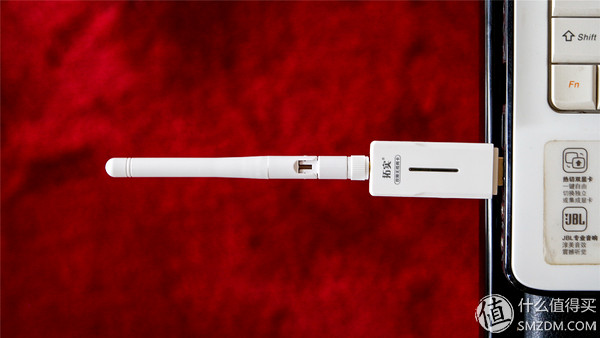
The gain antenna can be rotated 90 degrees back and forth and 180 degrees left and right to make it easier to adjust its direction and search for better signals.

Summary: This USB network card supports the mainstream 2.4GHz/5GHz dual-band signal, the theoretical maximum rate of 600Mpbs, to meet the daily home use and non-severe NAS users basically do not have too many problems. However, the overall workmanship is general, and the sense of plasticity is somewhat obvious after the start, which does not reach the needs of users who care about quality.
Wide applicability experience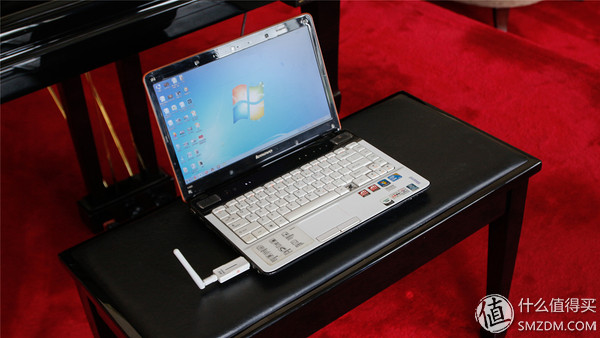
Whether it is a wired network or a wireless network, the main factors affecting the user experience are two: 1. Network stability; 2. Network transmission speed. Therefore, the experience is mainly compared with the currently used router bridging scheme to analyze the advantages and disadvantages of the two schemes.

1. Network Stability: Test the stability of the network by downloading large files through Thunder.
Downloading the movie "Chilling" with a size of 11G through Thunder, recording the download rate of the computer through a router and a USB network card in 10 minutes, and testing the stability.
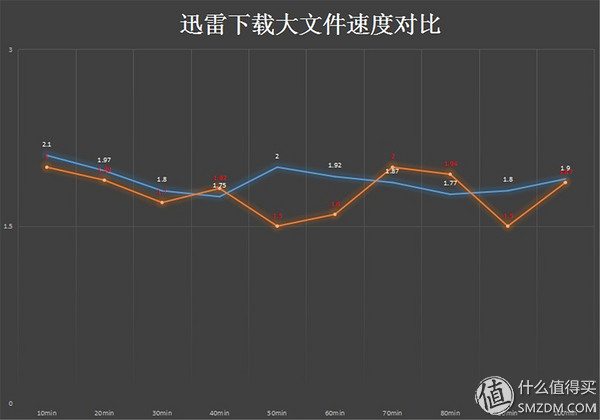
In this comparison chart, the blue color is the download speed curve of the router bridge, and the orange color is the download speed curve of the USB network card. My home is 20M mobile broadband. From the above comparison chart, you can see that the speed fluctuation of the router bridging is obviously less than the USB network adapter, and the minimum download speed of the router bridging can also reach 1.7M/s, while the minimum speed of the USB network adapter is only 1.5. M/s.
Summary: It can be seen from the comparison of Thunder download speeds that even with a high-gain antenna, the network connected through the USB network adapter is still not stable through the router-bridged network.

(1) Reading large files
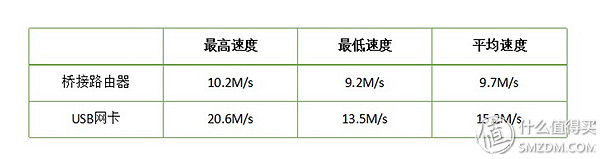
Reading the 5.3G Win10 original mirrored packet in the primary router, the maximum speed of the bridged router is only 10.2M/s, and the bridged router can reach 20.6M/s. The main reason why the difference in transmission speed is so great is the problem of the network interface, which will be explained in detail later.
(2) read the file package

Compared to transmitting a complete large file, transferring a file package is closer to our actual usage scenario. Therefore, I specially packaged videos, program installation packages, photos, documents, and other files of different sizes to form a file package with a capacity of 3.8G, and specifically test the transmission speed. From the transmission of this fragmented file package, you can see the minimum speed of the USB network card is 5.5M/s, and the maximum speed is 19.3M/s; the minimum speed of the bridge router is 6.3M/s and the maximum speed is 10M/s.
Summary: Explain why bridge routers are much slower than USB network cards. The main reason here is the problem of the network interface, because the bridge router's network interface is a 100Mbps LAN interface, so the theoretical maximum transmission speed is only 12.5M/s, so you can see the actual maximum transmission speed of the bridge router in the above test. Only 10M/s. The USB network card is connected through the computer's USB port, even if the USB2.0 interface also has a transmission speed of 300Mbps, which is also an advantage of the USB network card compared to the router, with stronger applicability.
Maybe it will be better if you have more functions
Through these days of experience, I feel that this USB network card is sufficient for non-heavy NAS home users. For heavy NAS users, it will certainly not choose to use USB network card to achieve data transmission. There will not be too much discussion here. At the same time, the main advantages and disadvantages for comparing with bridged routers are as follows:

advantage:
1, the installation is simple, wide applicability: USB network card only needs to be inserted in the desktop computer, notebook USB interface, and then look for the network, enter the password can be used normally, the entire process does not need to re-plug the power and cable. The bridging routers need to be separately connected to the power supply and network cables. The degree of simplicity is not as good as that of a USB network adapter.
2. Strong compatibility and fast transmission speed: At present, most of the routers in the market have a wired LAN port of 100M, so the maximum transmission speed is still only 12.5M/s; while the USB network card is connected through the USB interface, the transmission speed will be faster. , We must know that even USB2.0 interface has a transmission speed of 300Mbps. In order for routers to achieve higher transmission speeds, Gigabit LAN ports, Gigabit Ethernet lines, and computer network cards must support Gigabit, and the investment required is obviously more complicated than that of a single USB network adapter.
Disadvantages:
1, lack of stability: the stability of data transmission has been reflected in the above comparison, the router is obviously better than the USB network card;
2, can not expand the signal: USB card can only receive Wi-Fi, but can not expand Wi-Fi, and routers can not only receive and relay Wi-Fi, but also become a new hot spot for mobile phones, tablet and other services.
3, can not be remote control, a single function: the advantages of smart router is a rich plug-in and remote control, such as video ad filtering, remote download, etc., while the USB network card is just a network card.

Purchase suggestion: This USB network adapter is suitable for desktop users who are not convenient for wiring or want to minimize cabling, and at the same time, the stability of the network transmission is not so high. If you have a high demand for network transmission and you are a digital enthusiast, then this product may not meet your requirements.