Two days ago, the author encountered a small trouble. After buying Sharp's large-screen smart TV, only the parents of the Android mobile phone made a bee, and some Android applications still wanted to use it. First of all, YunOS is an easy-to-use, stable and powerful system. Thanks to the system's powerful integration capabilities, the author is well-qualified in terms of both the scalability and the richness of video content. However, for the technology house, I can irrespective of the needs of my parents. The following is my summary of the tutorial, small partners pay close attention to collection. 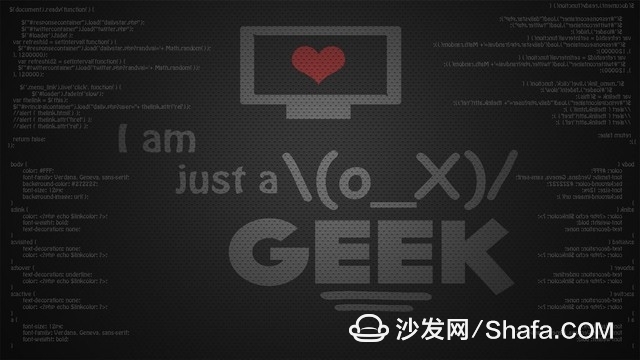
I'm just a geek, nothing more
YunOS is Ali's all-connected cloud system
Copy the file to U disk
Install a third-party application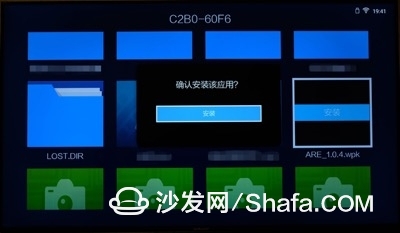
Environmental installation confirmation
Download the necessary files
carry out
APP market
Multiple applications to choose from
Top left corner familiar icon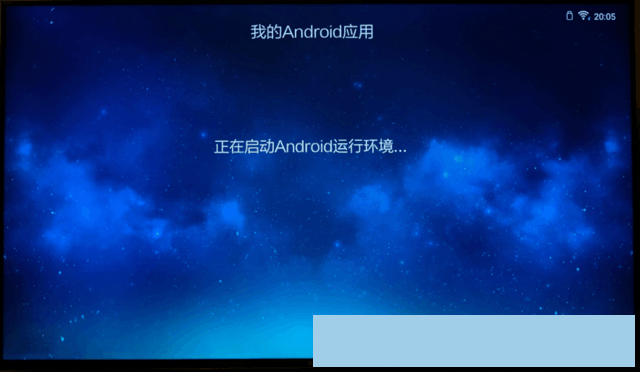
turning on
Oh, good
Let's fall in love!
Masked Song King
Effectiveness is very strong
Multiple resources
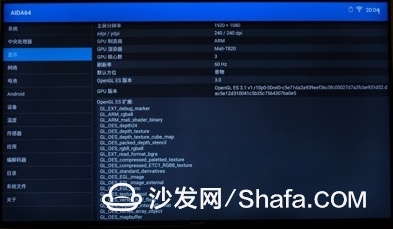
Powerful GPU
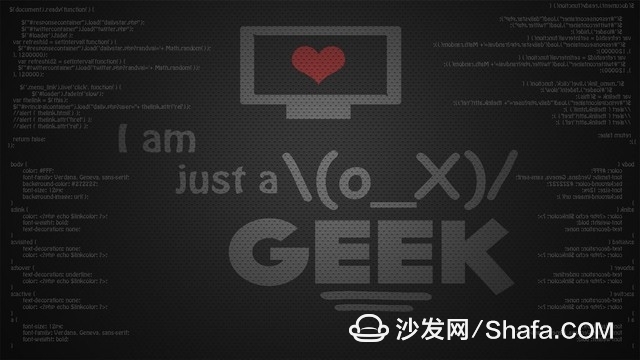
I'm just a geek, nothing more
Allowing the author to come under the popularization of YunOS, this will help everyone understand how it works. Many people think that YunOS is a branch of Android. It is similar to Xiaomi's MIUI. It is actually not. YunOS is actually developed in parallel with Android. It belongs to Ali's self-developed Linux-based set of Android-like systems. It is not based on Android. , Fast is a major feature of YunOS. Pure YunOS is not only heavily based on cloud computing, but also not compatible with Android apps, which makes the system relatively safe and reliable.

YunOS is Ali's all-connected cloud system
However, the fly in the ointment is that the smart app for Android smart TV and Android TV box cannot be installed and used on YunOS, and there is no suitable application in Ali cloud market. What should we do? With no haste, you now have a guide to the installation and use of an Android runtime framework.
First, build the operating environment 1, first go to the following website to download the ARE_1.0.2.wpk (or subsequent upgrade) this file and copy it to the U disk, and then plug into the USB split host behind the USB interface: http://pan.baidu .com/s/1cpDxds
First, build the operating environment 1, first go to the following website to download the ARE_1.0.2.wpk (or subsequent upgrade) this file and copy it to the U disk, and then plug into the USB split host behind the USB interface: http://pan.baidu .com/s/1cpDxds

Copy the file to U disk
2, then use the media center of the TV to choose to install the application:

Install a third-party application
3, then find the downloaded ARE_1.0.4.wpk file in the U disk to install:
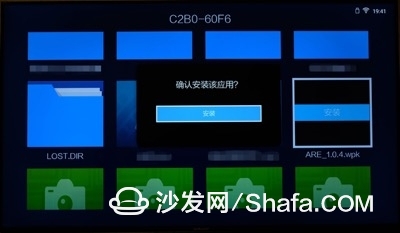
Environmental installation confirmation
4, will automatically download the relevant files and installation after:

Download the necessary files
5, wait a moment, the Android operating environment is installed:

carry out
Second, install the basic necessary software 6, after the original U disk prompt does not support the Android apk can not be installed can use the media center (multimedia player), generally I recommend first install a when the shellfish market or TV sofa:

APP market
7, then you can choose the Android TV apk installed in these two markets:

Multiple applications to choose from
Third, visit the Android application 8, how to access the Android app installed in the market? In my application there is an icon of the "My Android App" green white robot:

Top left corner familiar icon
9, after running it will prompt to start the Android operating environment:
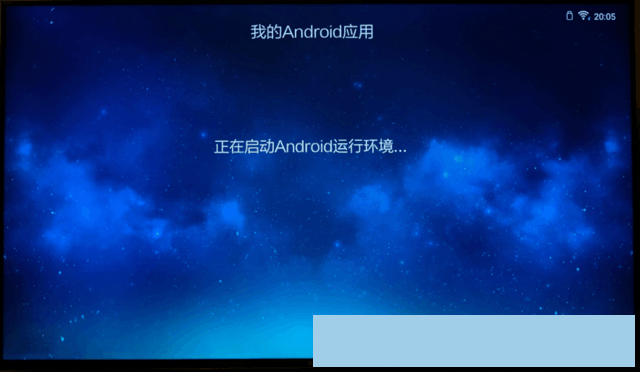
turning on
10, soon after running, after that you found that your installed Android applications are here:

Oh, good
11, finally some of the other platforms can also see the broadcast video, such as the aurora cloud audio-visual dinner in the temptation:

Let's fall in love!
12, magic video of aggregate resources also runs smoothly, you can look at the latest season masked song king:

Masked Song King
14. The TV homes have no problem looking at the major TV channels, and the speeds are very well synchronized. Note that the time in the upper right corner is 20:03:

Effectiveness is very strong

Multiple resources
Well, guides here have everyone happy to break the YunOS limit to install many Android apks to use the TV, of course, as an analog Android operating environment, the compatibility is still not perfect, first of all, most games including security Bunny test Flashback, and individual video software will also be a bit of a problem. For example, iQiyi can refresh the program list, but it can't play prompt offline state, but such problems should be solved by the simulator's targeted optimization update.
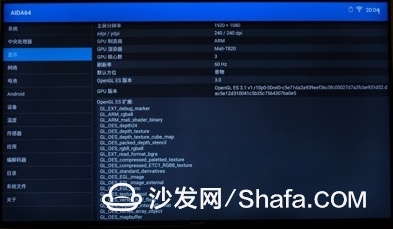
Powerful GPU
Editor's summary: When we encounter Yunos products, we don't have to worry about whether there will be system limitations. Everyone can buy as much as possible. Of course, Sharp's product lines are relatively extensive, including smart TVs with YunOS systems, and versions of Android systems that are fully customizable from Chinese consumers' habits. For now, LCD-60SU465A and LCD-70SU665A have a good balance of quality, sound quality, picture quality, design, and Internet experience. At the same time, they have achieved high prices and low prices. The 60-inch Sharp LCD-60SU465 costs only 6,699 yuan, 70 The sharp Sharp LCD-70SU665A only costs 12,999 yuan. The most important thing is that the Android system does not need to use it. Therefore, it is recommended that everyone pay attention to it in a timely manner.
Smart TV/box information can focus on smart TV information network sofa butler (http://), China's influential TV box and smart TV website, providing information, communication, TV boxes, smart TVs, smart TV software, etc. Answering questions.
Cold And Heat Impact Test Chamber
Cold And Heat Impact Test Chamber,Thermal Shock Test Chamber,Cold And Heat Shock Test Machine,Climate Simulation Testing Test Box
Wuxi Juxingyao Trading Co., Ltd , https://www.juxingyao.com