VR technology has developed to the present, and there have been excellent progress, but in the real experience, more efforts are needed. Therefore, Huawei has launched a new VR product, HUAWEI VR 2, which is the second-generation virtual reality device that Huawei has developed. Compared with the previous generation, HUAWEI VR 2 has been upgraded in various aspects. For example, Huawei announced a strategy with IMAX. In cooperation, HUAWEI VR 2 has become China's first IMAX-compliant VR product, emulating IMAX big screen and DTS cinema sound effects, allowing movie lovers to enjoy the cinema-level viewing experience without leaving home. Today's technology password brings you the real experience evaluation of HUAWEI VR 2, ready, let's experience the HUAWEI VR 2 shocking experience.

Preparation before use:
HUAWEI VR 2 is a built-in battery VR device, so be sure to ensure sufficient power before using it. First, fully charge HUAWEI VR 2.

To experience HUAWEI VR 2, we must first install Huawei customized apps for Huawei Mate10, which are Huawei VR and Huawei VR controllers. You can download and install them in Huawei App Store.

After installing the two VR apps, you can connect them with the dedicated type-c data cable in the HUAWEI VR 2 accessory. Plug one end into the VR glasses and one end into the Huawei Mate10 PRO phone. Note that when connecting a mobile phone with HUAWEI VR 2, you need to unlock the mobile phone to the desktop and also turn on the media volume. When the headset is plugged in, you can hear the sound output so that the HUAWEI VR 2 device can be used normally.

After connecting, we need to connect the dedicated Bluetooth controller. You need to open the Huawei VR controller APP and follow the prompts to connect the Bluetooth controller. You only need to install the battery and follow the prompts to connect.

Before using the HUAWEI VR 2 device, you need to pay attention to your environment. It is best to have a flat and empty space to avoid bumps and injuries. After wearing the HUAWEI VR 2, adjust the degree of tightness according to the size of your head circumference, and adjust the clarity according to your own vision.

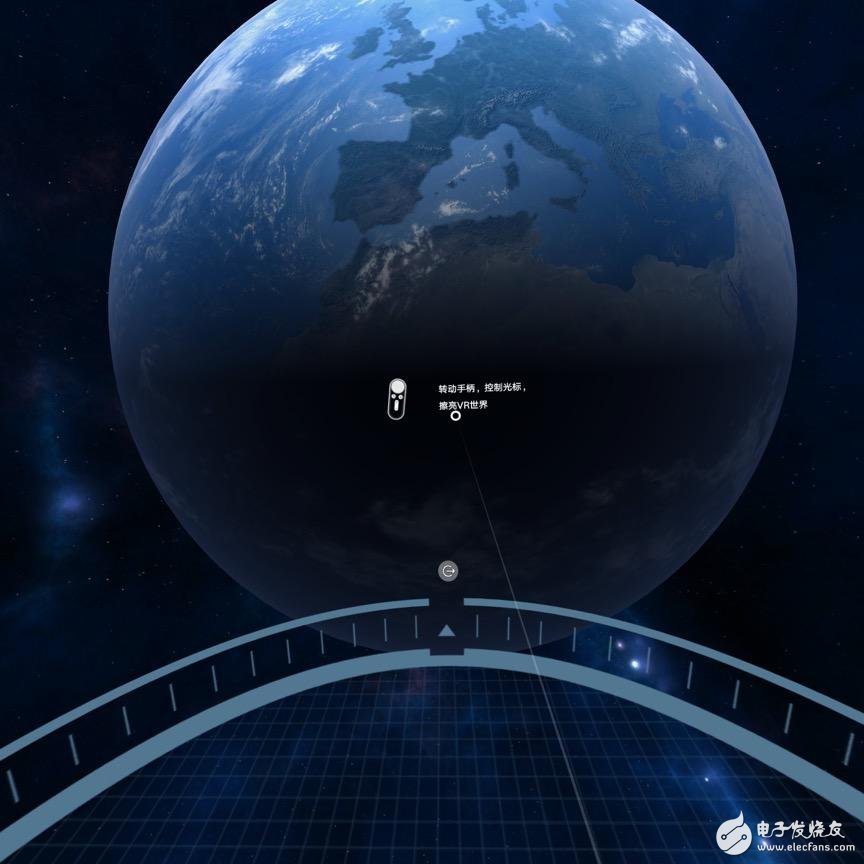
Next you need to be familiar with the operation of the VR handle. The largest circular area on the front of the handle is the touchpad. The back is the back button and the home button, and the volume +- button. The top of the handle is the trigger button. Some shooting games will often It is used, when you press any button, the button indicator will light up. More intimate is that if you have a call coming in while you are using it, it is very convenient to use the handle to answer or reject.

Shocking audiovisual experience:
HUAWEI VR 2 has a customized HD independent display with a resolution of 3K and a single-screen resolution of up to 1600x1440. Consumers can experience the realistic reality of being on the scene, and the 615PPI is extremely large. It reduces the graininess of the picture and the “screen window†of the picture, which makes the consumer see more clearly when watching the movie, and the experience is very good.


In terms of perception, HUAWEI VR 2 can realize the virtual IMAX giant screen screen viewing effect, as if watching the movie in the real cinema, and the 3D immersive image quality with 100 ° field angle can make the big vision full of the audience. Let the big scenes be seen at a glance and have an immersive feeling.
In addition, HUAWEI VR 2 introduces 3D panoramic surround sound, you only need to plug in 3.5mm headphones, you can experience the thrill of sitting in the middle of the theater to listen to the surround sound during the movie, all thanks to HUAWEI VR 2 is equipped with virtual space sound field technology. Whether it is watching movies or playing games, dynamic sound effects can make the far and near sound field accurately linger in your ear, realizing the sound moving with the head, and the rhythm follows the head.

Effectively relieves vertigo, long-term play and no dizziness
Many users, when using other VR devices, always feel that dizziness and nausea are caused by long-term use of VR devices. And HUAWEI VR 2 introduces Fast LCD innovative display technology, which can make you play for a long time. This is because the HUAWEI VR 2 refresh rate can reach 90Hz, which can effectively alleviate the dynamic blur and dizziness, and the innovative dynamic rendering technology can make the game more smooth, more entertaining, and truly do not dizzy for a long time.

Moreover, HUAWEI VR 2 provides a dedicated handle for consumers who like to play games. The handle is equivalent to the 18 weapons in your game, which can make the game experience more substitutable. The independent 9-pump control is matched with the gyro sensor to lock the target more accurately. The use of accelerometers and magnetometers makes the handles react faster, and when you play games, the charge is even more powerful. In addition, in order to let more consumers experience the pleasure of HUAWEI VR 2, HUAWEI VR 2 also has an interface to support third-party 6DOF somatosensory handles. Consumers can extend 6DOF to use it, and the experience is even better.


Comfortable wearing experience:
Various VR devices have always pursued the perfect comfort experience. For this reason, HUAWEI VR 2 uses air convection design to improve the user's comfortable wearing experience. When you wear HUAWEI VR 2 and breathe normally, Don't worry about lens fogging, which greatly enhances the comfort experience.
In addition, for consumers wearing glasses, HUAWEI VR 2 can also provide a perfect experience. HUAWEI VR 2 supports eye-wearing and adjustable distance, allowing more users to experience fun and wear more comfortable. Xiaobian did not feel uncomfortable after a long trial experience. Instead, he was impressed with the high rebound comfort cotton of this HUAWEI VR 2, which is very comfortable to wear and allows me to fully immerse myself.


Massive ecological content:
In terms of VR content, HUAWEI VR 2 introduces Huawei video VR version, which brings together a large number of movies and dramas, with a total duration of more than 20,000 hours. At the same time, it also introduces iQiyi VR and Youku VR, which allows users to experience more. More film and television dramas and large VR.


More importantly, in the future, IMAX will provide a large number of genuine films and Huawei to create a virtual cinema mode, so that HUAWEI VR 2 users can feel the shocking IMAX genuine content.


For those who like to play VR games, HUAWEI VR 2 will support PCs in addition to MATE 10 series phones, and support the open Steam VR platform. Everyone knows that there are about 2000 VR games on Steam VR. Consumers experience more large and powerful VR games. In addition, the exclusive Huawei VR application market will fully open the VR ecosystem, and aggregate more high-quality VR applications in the industry, so that the consumer experience can be fully upgraded and enjoy the wonderful content.

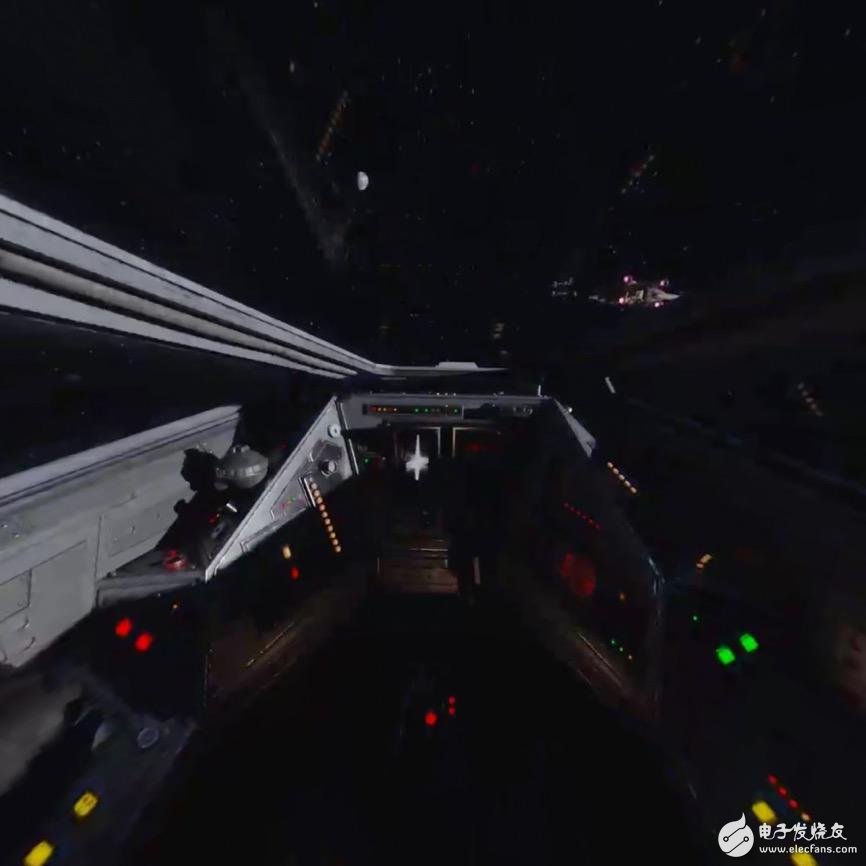
to sum up:
There are more and more scenes in our lives that are applied to the VR experience, not just games and videos. The development space of VR is huge, and people will gradually use VR technology in many aspects, such as shopping, travel, making friends, and so on. The release of HUAWEI VR 2 just gave us a better VR virtual reality experience portal, which is a good VR device, whether it is from 3K clarity, wearing comfort, visual perception, and support mobile phone With PC multi-platform and massive content support, etc., HUAWEI VR 2's experience for users is shocking. You can enjoy the ultimate cinema-level giant screen effect at home, and you can experience large-scale experience in the wonderland. The stimuli of VR games, I believe that HUAWEI VR 2 will bring a hearty visual feast to your VR experience.
This product is priced at 1999 yuan, in the Huawei official mall, Jingdong Mall, Tmall Huawei official flagship store and other e-commerce platform are available for sale, interested friends do not miss ~

Early Ethernet
Megabit Ethernet
Xerox Ethernet (Xerox Ethernet, also known as "Xerox Ethernet") ─ ─ is the prototype of Ethernet. The original 2.94Mbit/s Ethernet was only used internally in Xerox. In 1982, Xerox, DEC and Intel formed the DIX alliance, and jointly published the Ethernet Version 2 (EV2) specifications, and put it into the market, and it is widely used. The EV2 network is currently 10BASE5 recognized by IEEE.
10BROAD36──It is outdated. An early standard supporting long-distance Ethernet. It is used on coaxial cable with a broadband modulation technology similar to a cable modem system.
1BASE5──It is also called a star LAN, and its rate is 1Mbit/s. It was a commercial failure, but it was also the first use of twisted pair.
10Mbps Ethernet
10BASE5 (also known as Thick Ethernet or yellow cable)-the earliest realization of 10 Mbit/s Ethernet. The early IEEE standard used a single RG-11 coaxial cable with a maximum distance of 500 meters, and can connect up to 100 computer transceivers, and both ends of the cable must be connected with a 50 ohm terminal resistor. The receiving end is inserted into the inner core and shielding layer of the cable through a so-called "plug-in tap". Use N-type connectors at the end of the cable. Although some systems are still in use due to a large number of early deployments, this standard was actually replaced by 10BASE2.
10BASE2 (also known as Thin Ethernet or analog network) ── products after 10BASE5, use RG-58 coaxial cable, the longest transmission distance is about 200 meters (actually 185 meters), only 30 computers can be connected The calculator uses a T-type adapter to connect to a network card with a BNC connector, and a 50-ohm terminator is required at both ends of the line. Although it is not as good as 10BASE5 in terms of capacity and specifications, it has been widely used because of its thinner wires, convenient wiring, and low cost, and it has eliminated 10BASE5. Due to the popularity of twisted pair, it has also been replaced by various twisted pair networks.
StarLAN-The first Ethernet standard 10 Mbit/s implemented on a twisted pair cable. Later developed into 10BASE-T.
10BASE-T── 4 wires (two pairs of twisted pairs) of Category 3 twisted pair, Category 4 twisted pair, and Category 5 twisted pair are used for 100 meters. An Ethernet hub or Ethernet Switch is located in the middle to connect all nodes.
FOIRL ──Optical fiber repeater link. Original version on fiber optic Ethernet.
10BASE-F ── 10Mbps Ethernet optical fiber standard generic name, 2 kilometers. Only 10BASE-FL is widely used.
10BASE-FL ── An upgrade to the FOIRL standard.
10BASE-FB ──The backbone network technology used to connect multiple Hubs or switches is obsolete.
10BASE-FP ──non-relay passive star network, there is no practical application case.
100Mbps Ethernet (Fast Ethernet)
See: Fast Ethernet
Fast Ethernet (Fast Ethernet) is an online standard published by IEEE in 1995, which can provide a transmission speed of up to 100Mbps.
100BASE-T-The following three 100 Mbit/s twisted-pair standards are generic names, and the maximum distance is 100 meters.
100BASE-TX-10BASE-T similar to the star structure. Two pairs of cables are used, but category 5 cables are required to achieve 100Mbit/s.
100BASE-T4 - Use Category 3 cables, use all 4 pairs of wires, half-duplex. Due to the popularity of Category 5 cables, it has been abandoned.
100BASE-T2 - No product. Use Category 3 cables. Supports full-duplex use of 2 pairs of wires, the function is equivalent to 100BASE-TX, but supports old cables.
100BASE-FX-- Uses multimode fiber, supports up to 400 meters, half-duplex connection (guaranteed collision detection), 2km full-duplex.
100VG AnyLAN - Only supported by HP, VG first appeared on the market. Need 4 pairs of Category 3 cables. Some people suspect that VG is not Ethernet. [2]
1Gbps Ethernet
1000BASE-T-1 Gbit/s medium super Category 5 twisted pair or Category 6 twisted pair.
1000BASE-SX-1 Gbit/s multimode fiber (depending on the frequency and fiber radius, the longest distance when using multimode fiber is between 220M and 550M).
1000BASE-LX-1 Gbit/s multimode fiber (less than 550M), single-mode fiber (less than 5000M).
1000BASE-LX10-1 Gbit/s single-mode fiber (less than 10KM). Long-distance program
1000BASE-LHX--1 Gbit/s single-mode fiber (10KM to 40KM). Long-distance program
1000BASE-ZX--1 Gbit/s single-mode fiber (40KM to 70KM). Long-distance program
1000BASE-CX--a short-distance (less than 25 m) solution up to 1Gbps on copper cables. Earlier than 1000BASE-T, it is obsolete.
10Gbps Ethernet
See: 10 Gigabit Ethernet
The new 10 Gigabit Ethernet standard includes 7 different types, which are applicable to local area networks, metropolitan area networks, and wide area networks. The additional standard IEEE 802.3ae is currently used and will be merged into the IEEE 802.3 standard in the future.
10GBASE-CX4 - Short-distance copper cable solution for InfiniBand4x connectors and CX4 cables, with a maximum length of 15 meters.
10GBASE-SR - used for short-distance multi-mode fiber, can reach 26-82 meters according to the cable type, and can reach 300 meters with the new 2GHz multi-mode fiber.
10GBASE-LX4 - Use wavelength division multiplexing to support 240-300 meters of multi-mode fiber and more than 10 kilometers of single-mode fiber.
10GBASE-LR and 10GBASE-ER - support 10km and 40km respectively through single-mode fiber
10GBASE-SW, 10GBASE-LW, 10GBASE-EW. Used for WAN PHY, OC-192/STM-64 synchronous optical network/SDH equipment. The physical layer corresponds to 10GBASE-SR, 10GBASE-LR and 10GBASE-ER respectively, so the same optical fiber supports the same distance. (No WAN PHY standard)
10GBASE-T-Use shielded or unshielded twisted pair, use CAT-6A cable to support at least 100 meters of transmission. CAT-6 cables also support 10GBASE-T over shorter distances.
100Gbps Ethernet
See: 100G Ethernet
The new 40G/100G Ethernet standard was formulated in 2010 and includes several different control types. The additional standard IEEE 802.3ba is currently used.
40GBASE-KR4 - Backplane solution, the minimum distance is 1 meter.
40GBASE-CR4 / 100GBASE-CR10 - Short-distance copper cable solution, the maximum length is about 7 meters.
40GBASE-SR4 / 100GBASE-SR10 - used for short-distance multimode fiber, the length is at least 100 meters.
40GBASE-LR4 / 100GBASE-LR10 - Use single-mode fiber for distances over 10 kilometers.
100GBASE-ER4 - Use single-mode fiber for a distance of more than 40 kilometers.
Ethernet Poe Onu,POE Power Supply Function,POE ONT,POE ONU
Shenzhen GL-COM Technology CO.,LTD. , https://www.szglcom.com