The Lynx Box 1 generation installs third-party applications through the wireless installation assistant. Other models such as Lynx Box 1 can also refer to this tutorial.
Installation process 1 Computer download Sofa butler installation file → 2 days cat box into the application center Click "Search" → 3 computer to enter the displayed URL → 4 upload the installation file → 5 installation success
Steps
1. Download the sofa butler: http://app.shafa.com/shafa.apk,

2, enter the system after opening the box, as shown below:

3, control the remote control to slide the system interface to the right, slide to the application icon as shown below:

4, after entering the application center, find "Search" in the upper left corner of the application

5. Click "Search" to enter the following interface:
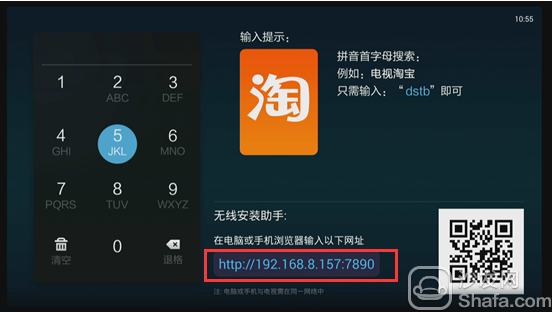
6. Enter the web address in the computer browser as shown in the red box above (http://192.168.8.157:7890 as shown above, depending on your display), then click the Upload apk file button Download a good apk (apk is downloaded on the official website to save it locally on your computer), then click "Upload APK file"

6. When you see the above figure, you have successfully uploaded. When you upload the success of the box will take the initiative to help you install the program, so you need to wait a few minutes. After returning to the main interface.
If the installation fails, restart the device and try again by following the steps (may be useful). Still have questions please add the following sofa butler official QQ group.
Watch on-demand video on smart TV, recommend using pudding video; Watch live TV, recommend HDP live broadcast; More interesting content, please use Tencent video TV version, TV; Fun smart TV and box, more exciting content in Sofa net.
Installation process 1 Computer download Sofa butler installation file → 2 days cat box into the application center Click "Search" → 3 computer to enter the displayed URL → 4 upload the installation file → 5 installation success
Steps
1. Download the sofa butler: http://app.shafa.com/shafa.apk,

2, enter the system after opening the box, as shown below:

3, control the remote control to slide the system interface to the right, slide to the application icon as shown below:

4, after entering the application center, find "Search" in the upper left corner of the application

5. Click "Search" to enter the following interface:
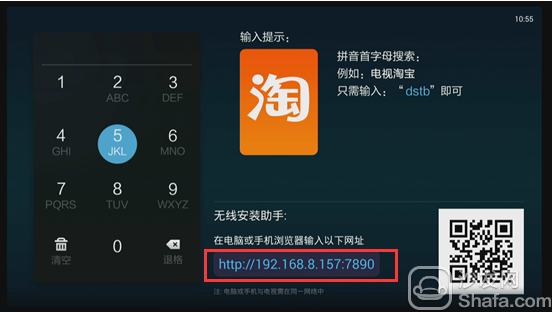
6. Enter the web address in the computer browser as shown in the red box above (http://192.168.8.157:7890 as shown above, depending on your display), then click the Upload apk file button Download a good apk (apk is downloaded on the official website to save it locally on your computer), then click "Upload APK file"

6. When you see the above figure, you have successfully uploaded. When you upload the success of the box will take the initiative to help you install the program, so you need to wait a few minutes. After returning to the main interface.
If the installation fails, restart the device and try again by following the steps (may be useful). Still have questions please add the following sofa butler official QQ group.
Watch on-demand video on smart TV, recommend using pudding video; Watch live TV, recommend HDP live broadcast; More interesting content, please use Tencent video TV version, TV; Fun smart TV and box, more exciting content in Sofa net.
All In One Pc 21.5 Inch,All In One Pc Intel Core I5,Intel I5 All In One,Computer All In One Core I7
Guangdong Elieken Electronic Technology Co.,Ltd. , https://www.elieken.com