Youku TV 4K Dream Edition 330U Install Sofa Butler Tutorial
Installation steps: download the installation file to the U disk - U disk to connect the TV - file manager to open the U disk to install
1. Download the latest version of the sofa butler at http://app.shafa.com/shafa.apk , copy it into U disk

2. Plug the U disk into the TV and find the file management on the TV desktop.

3. Find your U disk and open it, find the installation manager of the sofa butler, and click the installation package. 4. In the popup interface, select to continue the installation. After the installation is complete, you can immediately run the sofa butler.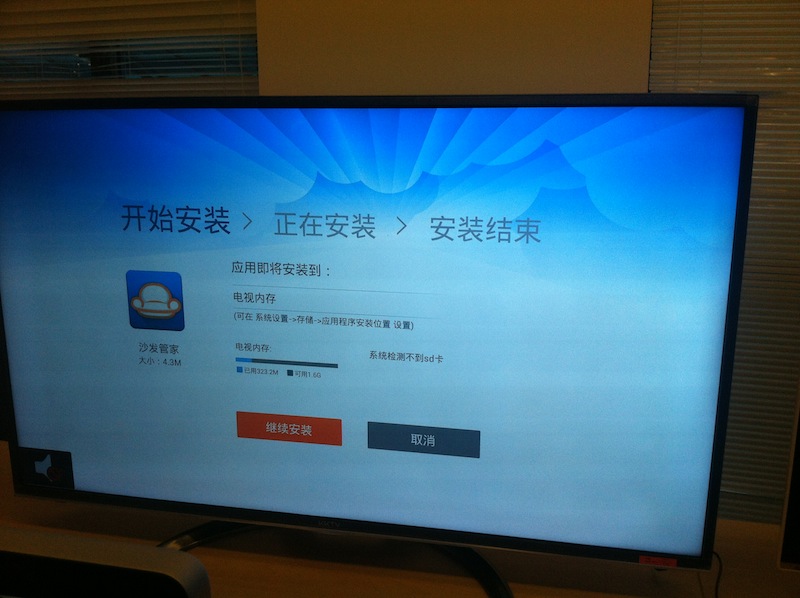
The above method is applicable to Youku TV 4K Dream Edition 330U and its similar models. If you have any questions, welcome to join the sofa Butler official Youku QQ exchange group 271629571
This content is copyrighted exclusively by SofaNet. Welcome manufacturers to further exchanges and cooperation with us to create more in-depth product reports.

Smart TV box recommended to install sofa butler, download address: http://app.shafa.com/
Sofa Net is an Internet technology company specializing in smart TVs and boxes. It owns popular products such as sofa butlers, sofa tables, and sofa forums. It has been committed to providing high quality application resources for smart TV and TV box users and active community exchanges. And authoritative evaluation of smart TV products.
Installation steps: download the installation file to the U disk - U disk to connect the TV - file manager to open the U disk to install
1. Download the latest version of the sofa butler at http://app.shafa.com/shafa.apk , copy it into U disk

2. Plug the U disk into the TV and find the file management on the TV desktop.

3. Find your U disk and open it, find the installation manager of the sofa butler, and click the installation package. 4. In the popup interface, select to continue the installation. After the installation is complete, you can immediately run the sofa butler.
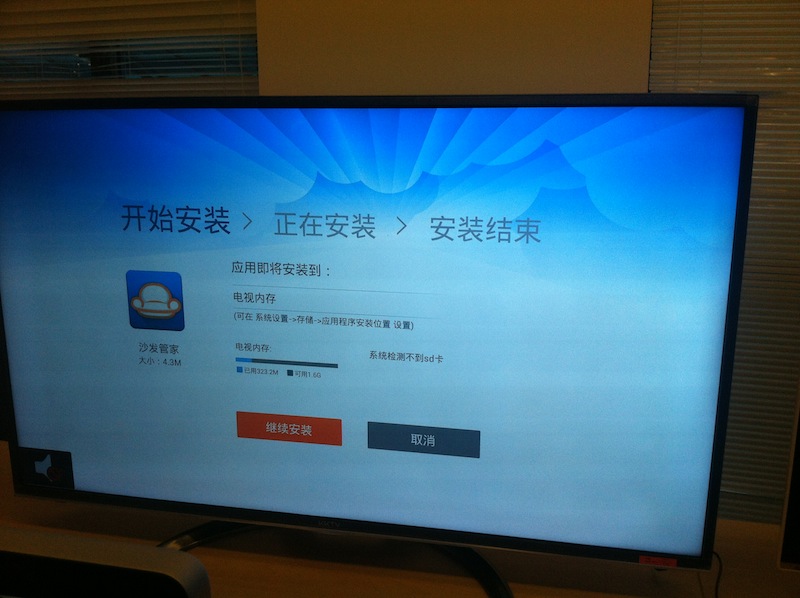
The above method is applicable to Youku TV 4K Dream Edition 330U and its similar models. If you have any questions, welcome to join the sofa Butler official Youku QQ exchange group 271629571
This content is copyrighted exclusively by SofaNet. Welcome manufacturers to further exchanges and cooperation with us to create more in-depth product reports.

Smart TV box recommended to install sofa butler, download address: http://app.shafa.com/
Sofa Net is an Internet technology company specializing in smart TVs and boxes. It owns popular products such as sofa butlers, sofa tables, and sofa forums. It has been committed to providing high quality application resources for smart TV and TV box users and active community exchanges. And authoritative evaluation of smart TV products.
Stylus Pen For Microsoft Surface
Product catagories of Stylus Pen For Microsoft Surface, which just can be worked on below Surface model, Please confirm your surface model before buying.
Microsoft Surface 3; Microsoft Surface Pro 3; Microsoft Surface Pro 4; Microsoft Surface Pro 5; Microsoft Surface Pro 6; Microsoft Surface Book; Microsoft Surface Laptop; Microsoft Surface Studio.
Stylus Pen For Microsoft Surface,Tablet Touch Pen,Touch Screen Stylus Pen,Universal Stylus Pen
Shenzhen Ruidian Technology CO., Ltd , https://www.wisonen.com