Installation process 1 Mobile phone installation Sofa butler mobile phone → 2 Mobile phone and TV are connected by the same router → 3 mobile phone push installation → 4 Installation is successful
Steps
1. Use your Android phone to download and install the sofa butler mobile version: http://pub.shafa.com/download/shafa_mobile.apk;
 The
The 2. Run the sofa butler mobile version on the mobile phone;
 The
The 3, the need for mobile phones and the need to install the sofa butler of the TV (or box) in the same LAN (for example, mobile phones and televisions use the same home Wi-Fi); sofa butler mobile phone version of the page select "install the sofa butler";
 The
The 4. For other equipment than the Xiaomi brand, please select "other brand equipment installation";
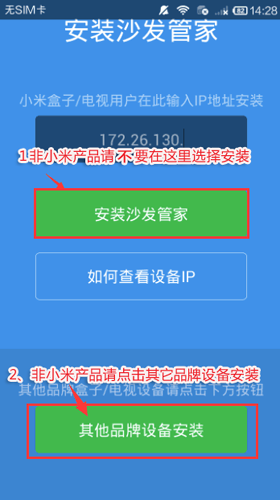
5, find the IP corresponding TV (or box), and click on the connection; [If you do not show the corresponding device, click the connection fails, sofa butler phone version shows "find the device", please wait a moment]
 The
The 6. After clicking the connection button, the installation package will be automatically sent to the TV for installation. The installation process may take a few minutes. Please wait patiently.
 The
The 7, mobile phone screen as shown in the figure, indicating that the installation has been successful.
 The
The It may take a long time for the sofa butler mobile version to connect to the TV. Please try to connect several times.
It may take a long time for the sofa butler mobile version to connect to the TV. Please try to connect several times. If you still cannot connect successfully, your TV needs to be set. Please turn on the settings as follows:
First, enter the factory mode to find the local information, in the interface of the local information, use the remote control to input "up, down, left, right, or left and right" in order to open the factory menu.
Second, open ADB
For example, Skyworth E660E: After entering the factory menu - select the common switch - ADB is set to "on", the interface is as follows:
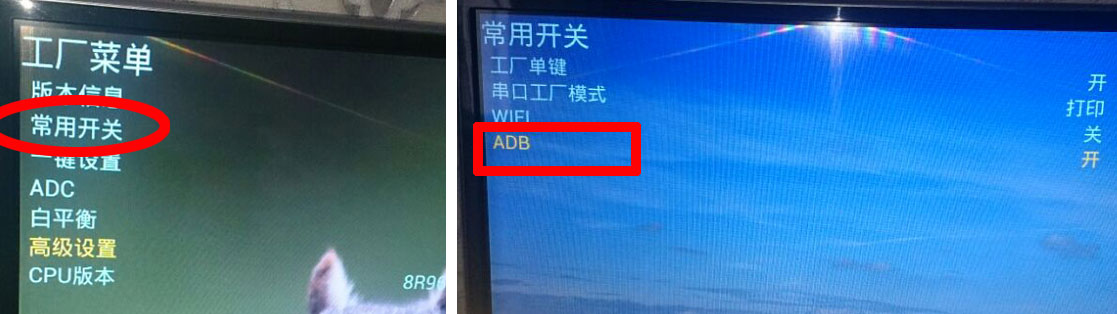 The
The The above is the interface of the Skyworth E660E model. The interface of each model is slightly different.
How to open each model:
42K1, 42K1T, 42K1Y, 42K1TY, 55K1, 55K1T:
- The ADB switch can be turned on in the advanced settings of the factory menu, and the password "123456" can be entered.
40K1Y, 49K1Y, 49K1C:
- There is an "Adbd Enable" in the other settings of the factory menu. Change the following parameter to 1.
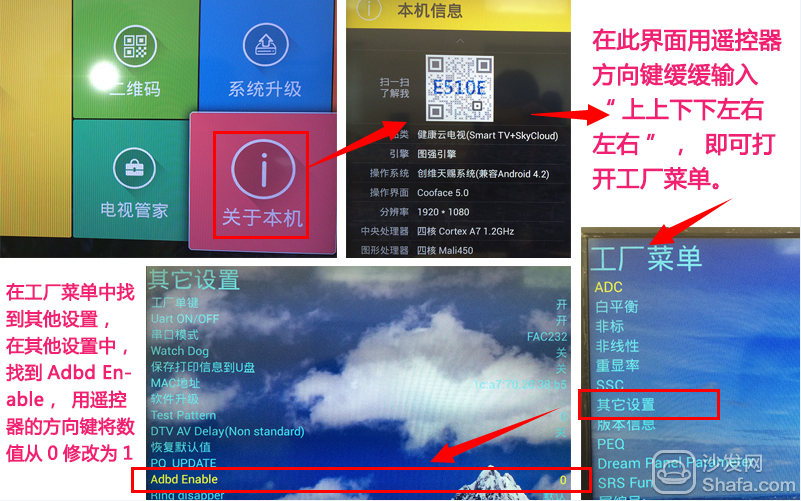 The
The 40U1, 58U1:
- There are no ADB-related options in the factory menu, but it is said that the firmware will automatically open after upgrading to February 2014.
Note: After the ADB switch is turned on, some devices may need to be powered off to restart.
If the installation fails, restart the device and try again by following the steps (may be useful). Still have questions please add the following sofa butler official QQ group.
Watch on-demand video on smart TVs, recommend using a TV cat, watching live TV, and recommending live HDP; more interesting content, please use Tencent video TV version, Youku video TV version, etc.; Fun smart TV and box, more exciting Content is on the sofa butler.
ZGAR Vape Disposable Pods
ZGAR electronic cigarette uses high-tech R&D, food grade disposable pod device and high-quality raw material. All package designs are Original IP. Our designer team is from Hong Kong. We have very high requirements for product quality, flavors taste and packaging design. The E-liquid is imported, materials are food grade, and assembly plant is medical-grade dust-free workshops.
From production to packaging, the whole system of tracking, efficient and orderly process, achieving daily efficient output. WEIKA pays attention to the details of each process control. The first class dust-free production workshop has passed the GMP food and drug production standard certification, ensuring quality and safety. We choose the products with a traceability system, which can not only effectively track and trace all kinds of data, but also ensure good product quality.
We offer best price, high quality Pods, Pods Touch Screen, Empty Pod System, Pod Vape, Disposable Pod device, E-cigar, Vape Pods to all over the world.
Much Better Vaping Experience!
ZGAR Neo Vape Pods, ZGAR Disposable Vape, ZGAR Vape Pods System Vape,ZGAR Vape Pods Disposable Pod Vape Systems
Zgar International (M) SDN BHD , https://www.sze-cigarette.com