The beautiful box M BOX installs the sofa butler through the U disk, the beautiful box other models also may consult this tutorial.
Installation process 1 Enter the download APK Copy to U disk → 2U disk Insert the beauty box M BOX, find the USB device → 3 Find my downloaded installation package → 4 click to install
Steps
1. Baidu search for "sofa manager" into the sofa network, download the sofa butler package; or directly click the link (http://app.shafa.com/shafa.apk) to download the sofa butler package.

Copy the downloaded apk installation package to the U disk.
2, enter the beauty of the M BOX box interface, open the "installation package management"

3, find the sofa butler package, and press the remote confirmation button
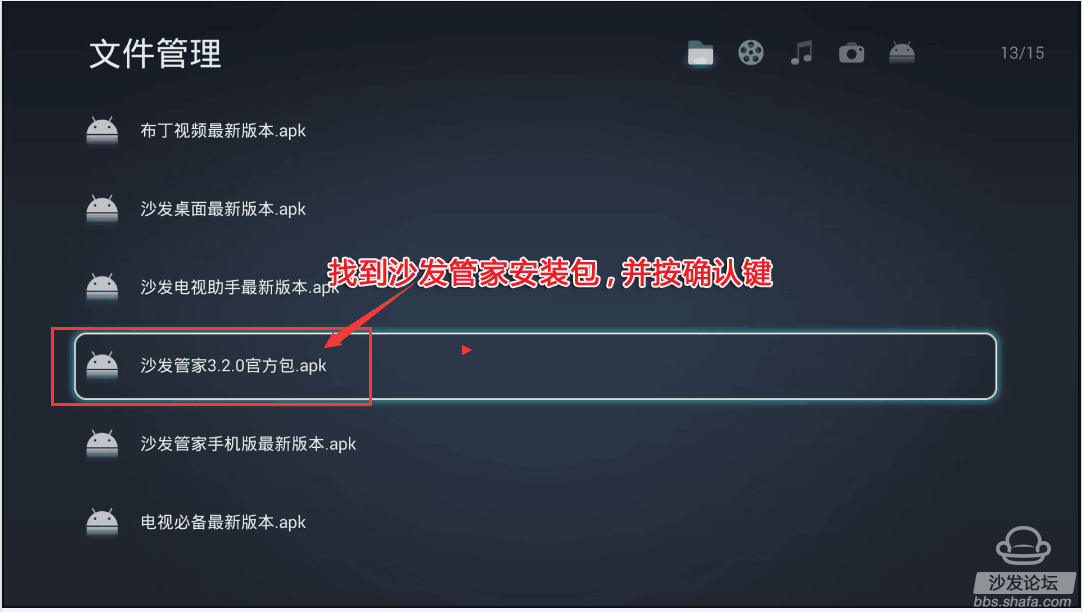
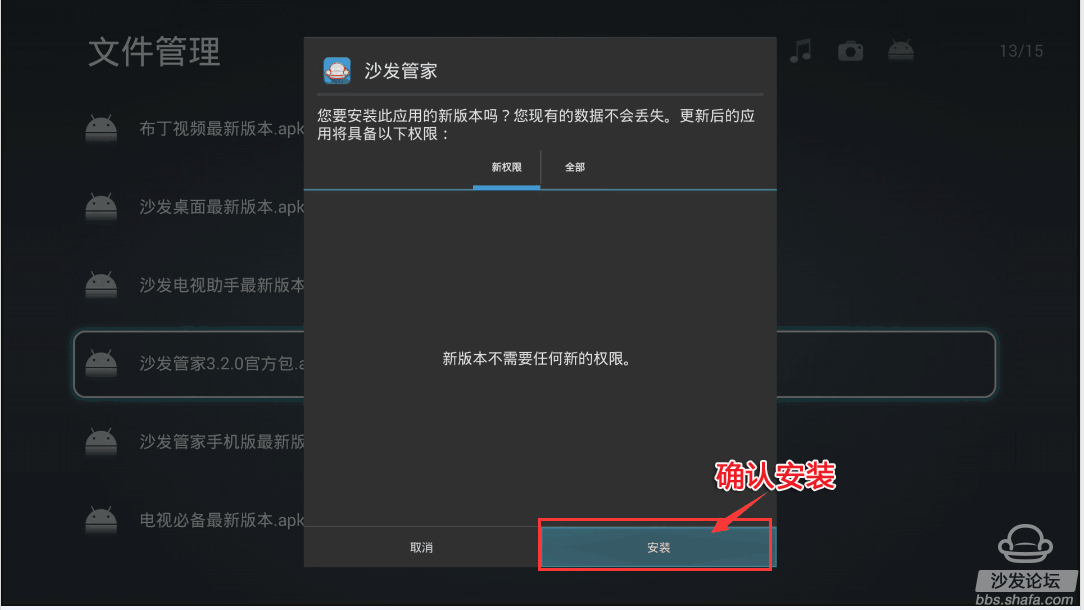
4, wait two minutes, wait for the installation to complete
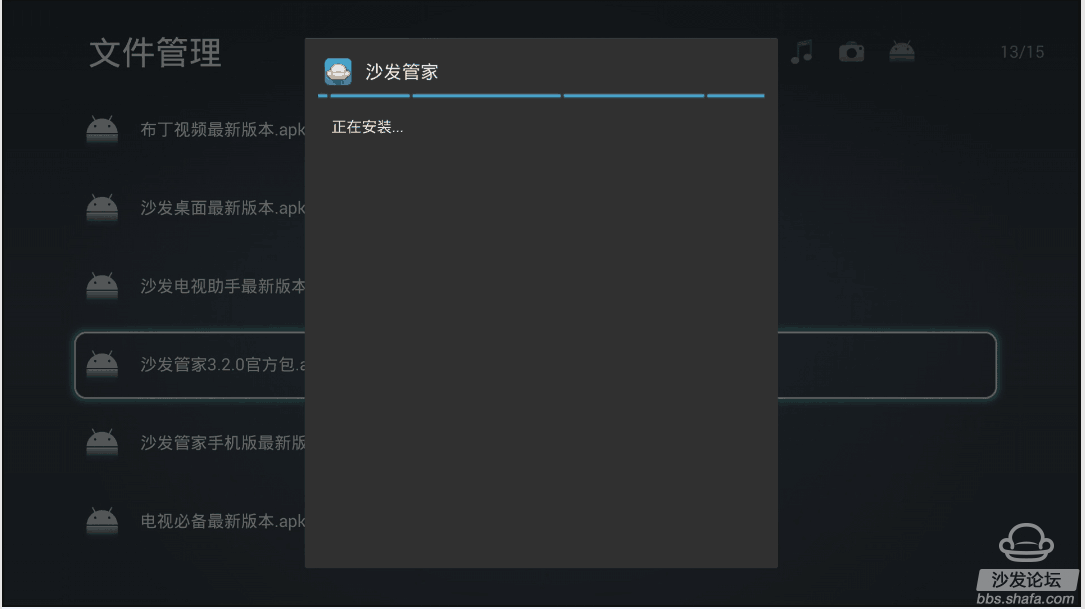
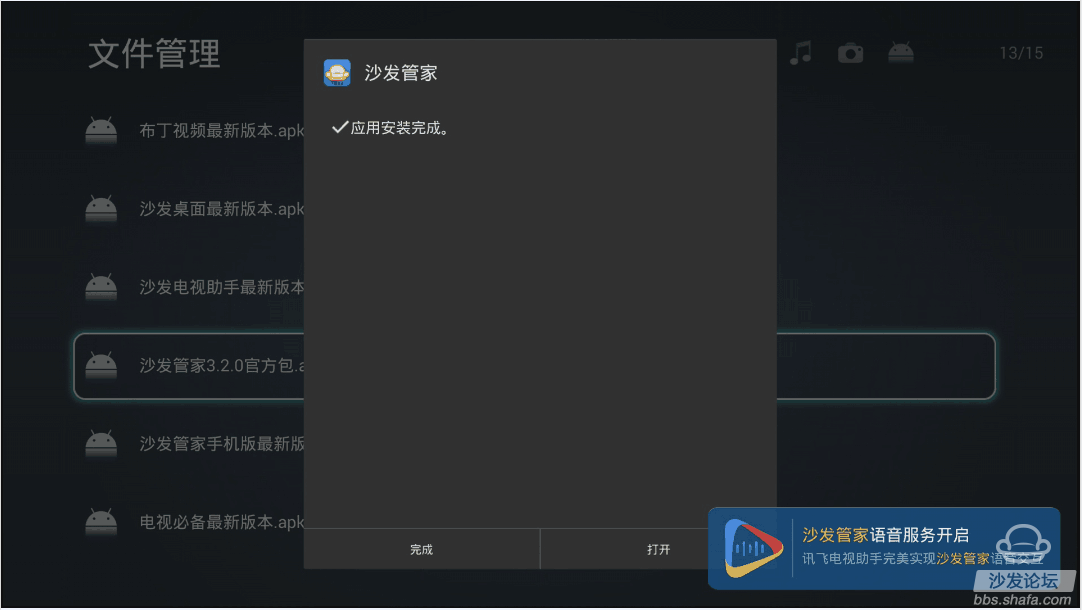
5, the United States M BOX box installed sofa butler successfully display interface

Special reminder: Before installing any third-party software, make sure that your box's installation permissions are enabled!
The opening method is as follows:
Enter the "Universal Settings" in Settings and select "Security" in "Advanced Settings". There is a "Device Management" and "Allow installation of applications from unknown sources" to be ticked!
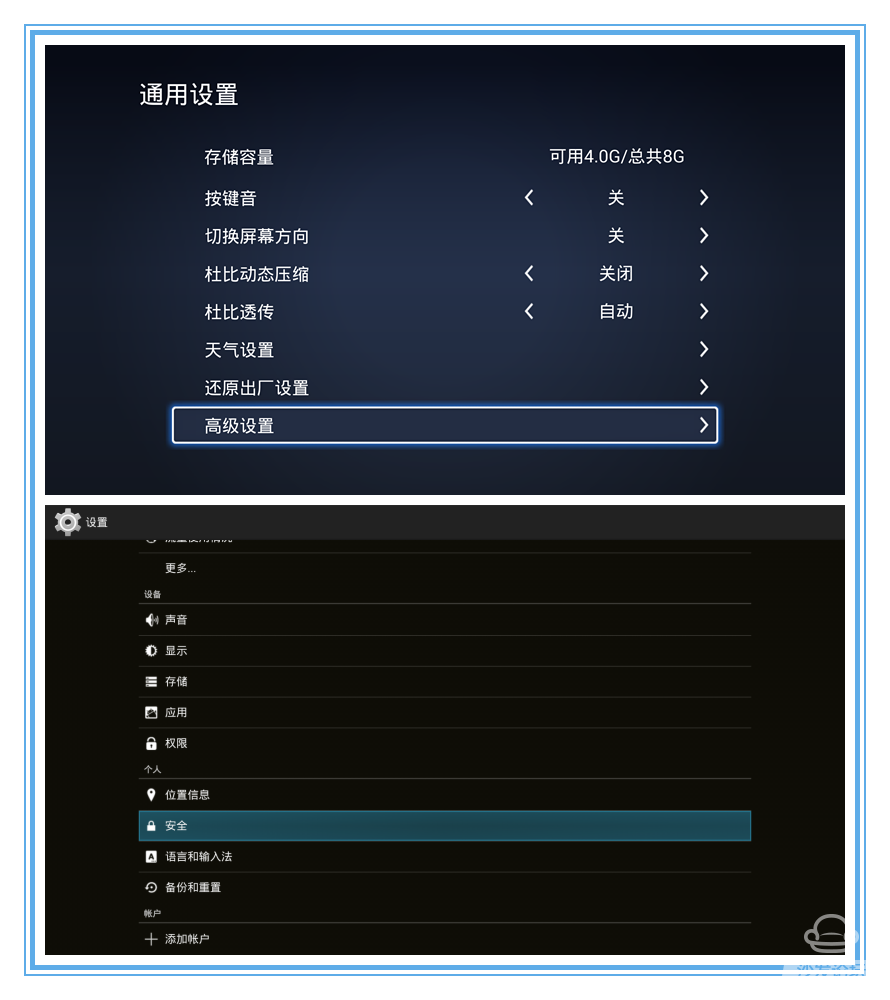
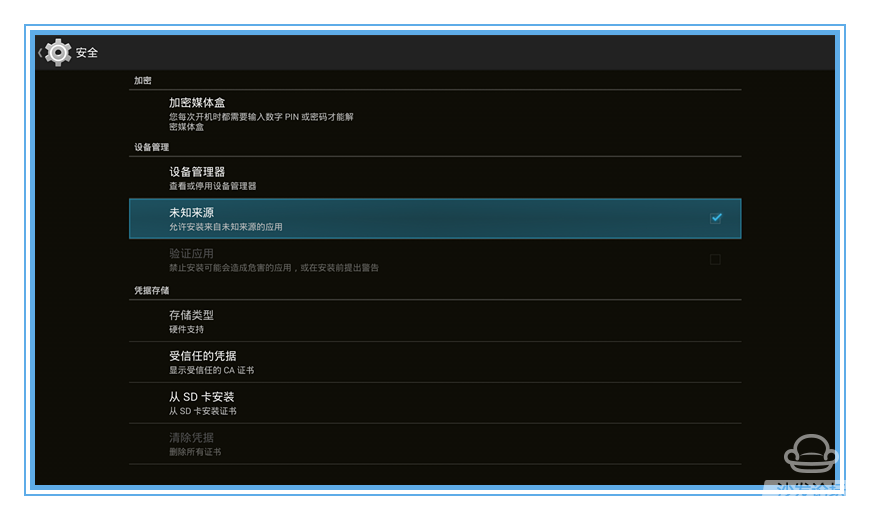
If the installation fails, restart the device and try again by following the steps (may be useful). Still have questions please add the official QQ group below.
Installation process 1 Enter the download APK Copy to U disk → 2U disk Insert the beauty box M BOX, find the USB device → 3 Find my downloaded installation package → 4 click to install
Steps
1. Baidu search for "sofa manager" into the sofa network, download the sofa butler package; or directly click the link (http://app.shafa.com/shafa.apk) to download the sofa butler package.

Copy the downloaded apk installation package to the U disk.
2, enter the beauty of the M BOX box interface, open the "installation package management"

3, find the sofa butler package, and press the remote confirmation button
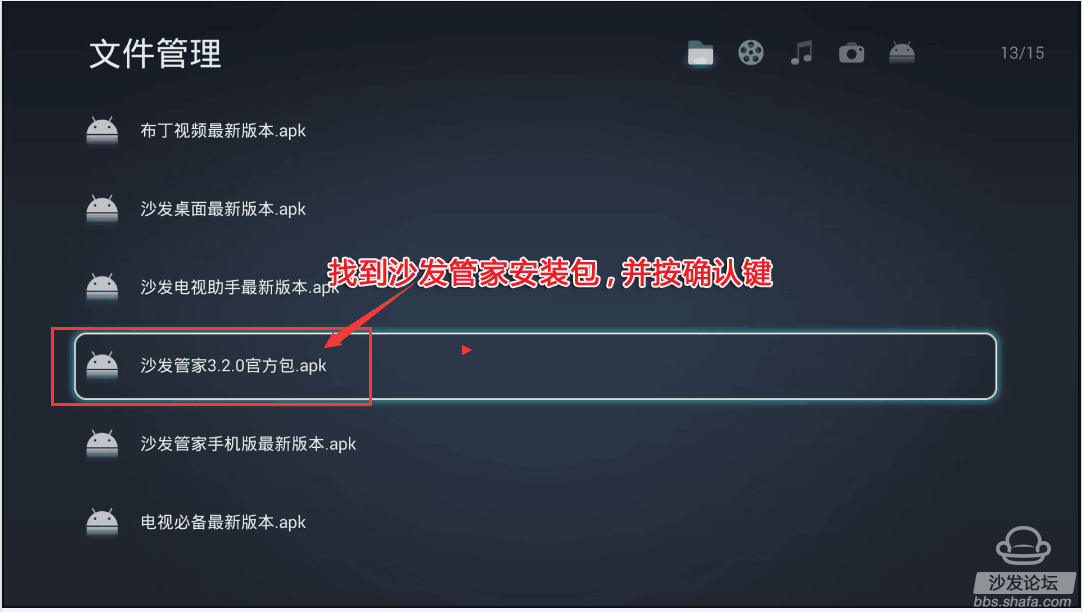
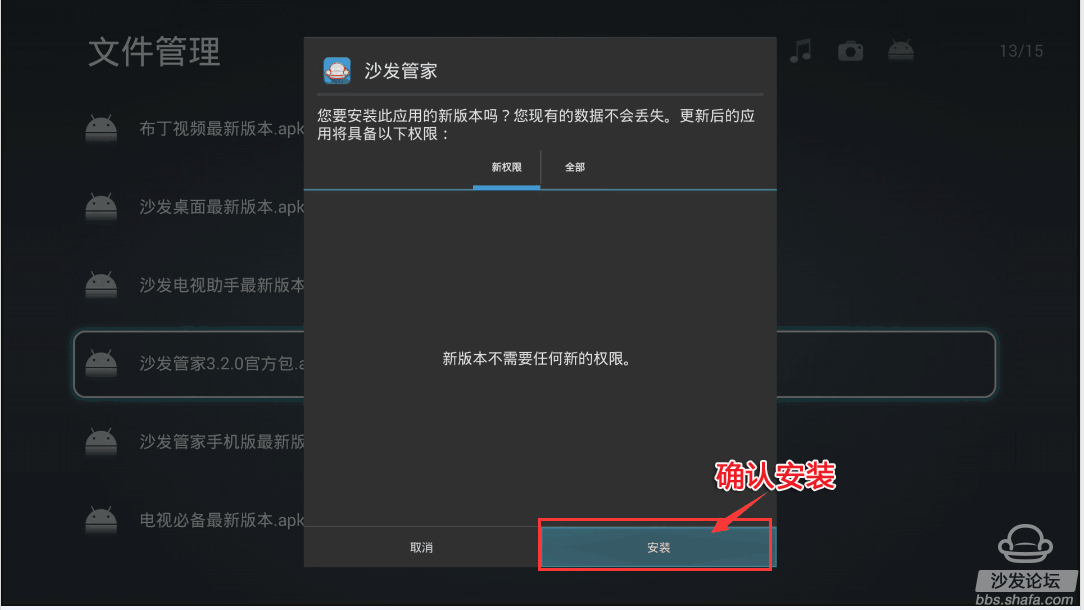
4, wait two minutes, wait for the installation to complete
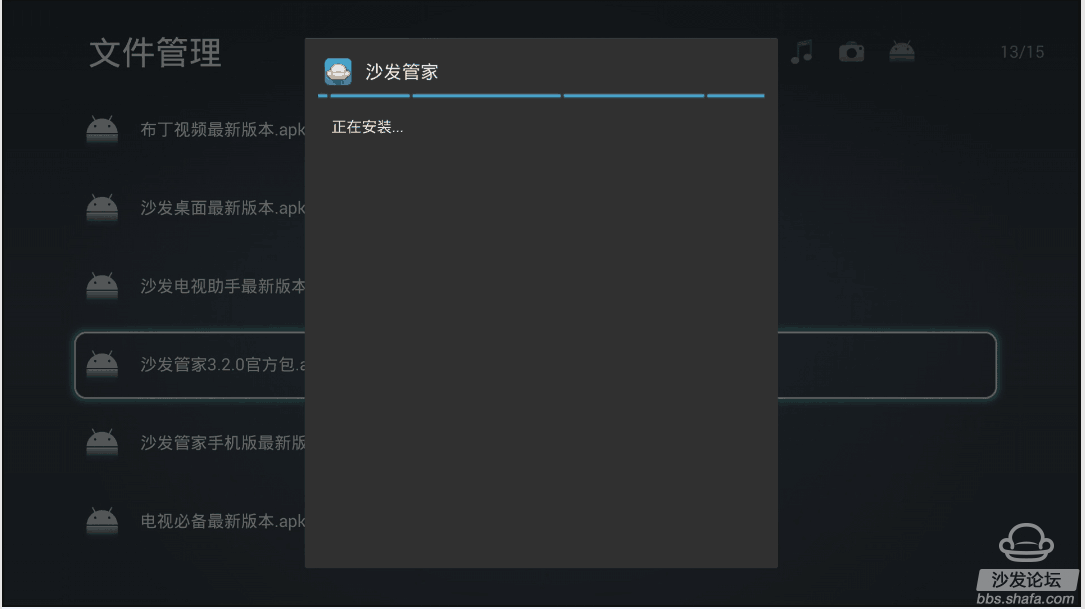
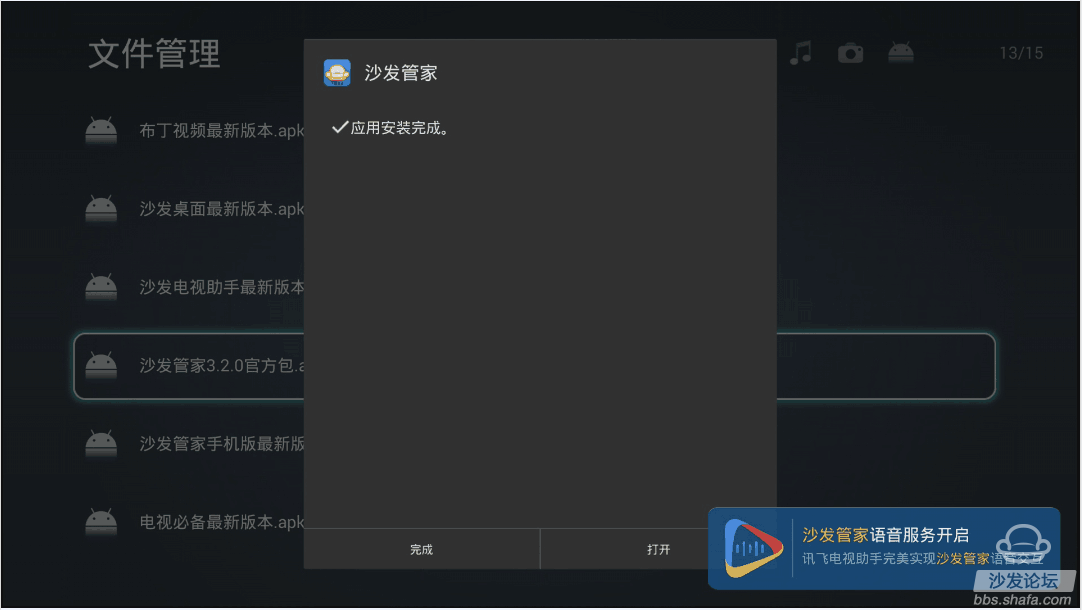

Special reminder: Before installing any third-party software, make sure that your box's installation permissions are enabled!
The opening method is as follows:
Enter the "Universal Settings" in Settings and select "Security" in "Advanced Settings". There is a "Device Management" and "Allow installation of applications from unknown sources" to be ticked!
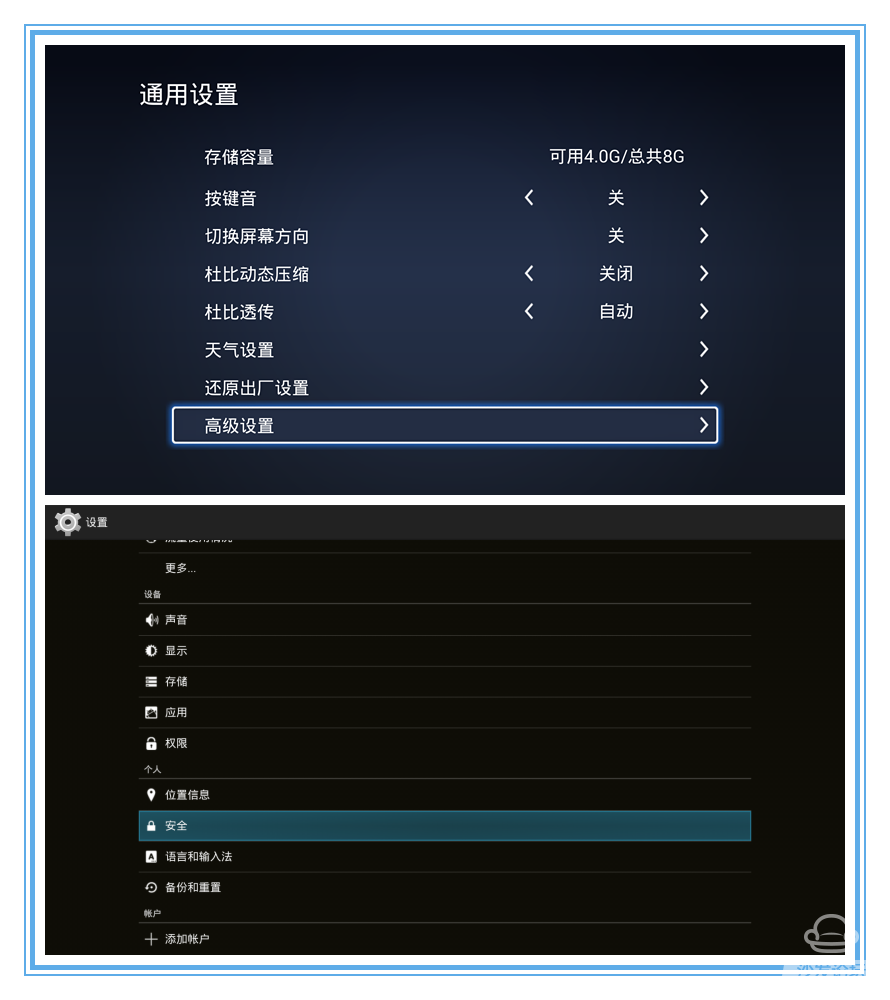
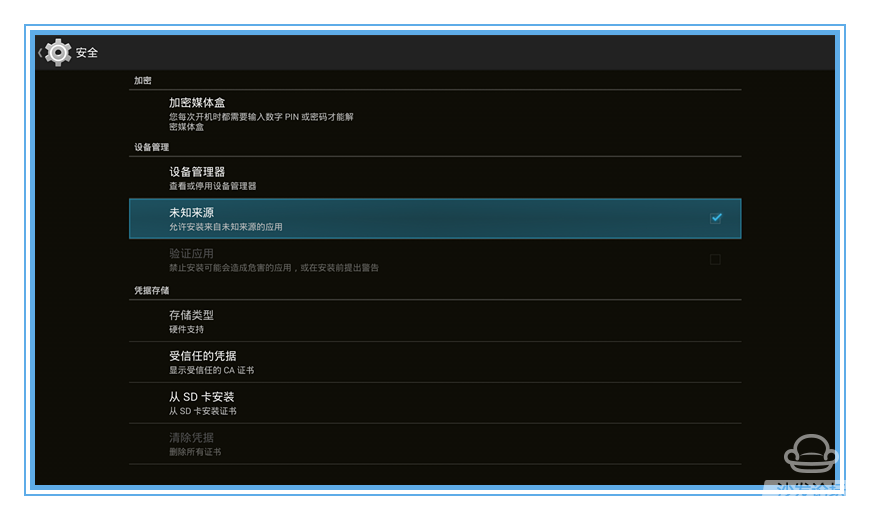
If you still can not read the U disk, it is recommended to format the U disk to FAT32 format (if there are other contents in the U disk, export and then format), or try another U disk.
If the installation fails, restart the device and try again by following the steps (may be useful). Still have questions please add the official QQ group below.
Watch on-demand video on smart TV, recommend using pudding video; Watch live TV, recommend HDP live broadcast; More interesting content, please use Tencent video TV version, TV; Fun smart TV and box, more exciting content in Sofa net.
Tinned Copper Clad Steel,Professional Tinned Copper Clad Steel,Heat-Resistant Tinned Copper-Clad Steel,Tinned Copper Clad Steel Metal Wire
changzhou yuzisenhan electronic co.,ltd , https://www.yzshelectronics.com