Seven V Box Installs Sofa Butler Through SD Card
Installation process 1 Download the sofa butler APK → 2 Insert the SD card into the box → 3 Enter: My "local media" → 4 Find the sofa butler in the SD card APK Click Install → 5 Installation successful
Steps
1, download the sofa butler apk installation package (click on the right side of the link to directly download, 360 browser pop-up download box, please select "download only to the computer"): http://app.shafa.com/shafa.apk

You can also log on to the homepage of the sofa (http://www.sofa.com/) to download the sofa butler or check out other TV box tutorials on the home page.
 Also need to prepare a micro SD card
Also need to prepare a micro SD card
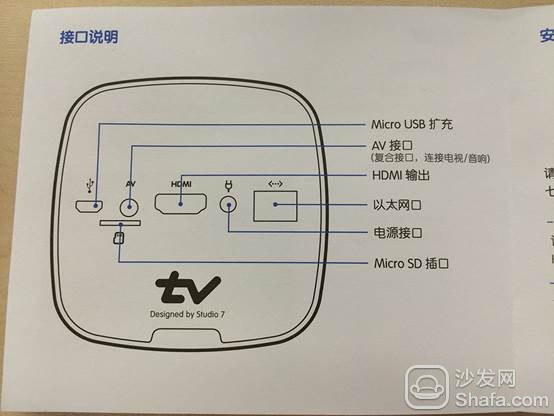
Because the 7V box does not have a conventional USB interface, you can use a Micro SD card as an external storage device.
2. Insert the SD card into the Micro SD socket on the back of the box and press it to go.
3, after booting, enter "my". Select the ontology media.

4, select the SD card, find the SD card in the sofa butler APK installation file, and click Install.
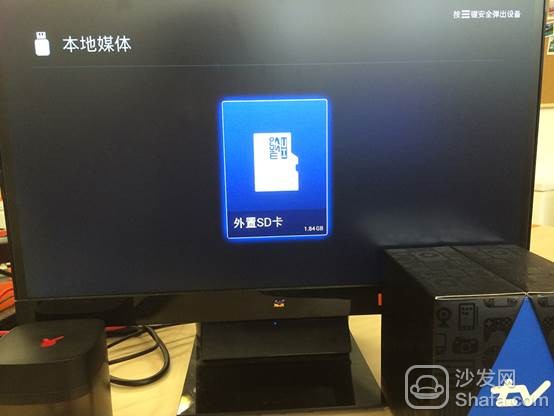
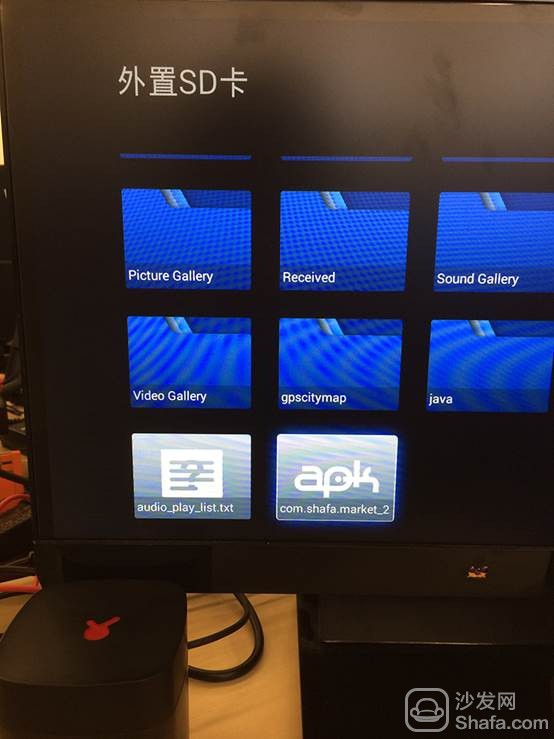
 [left]5. After a moment, the installation is complete. [/left]
[left]5. After a moment, the installation is complete. [/left] 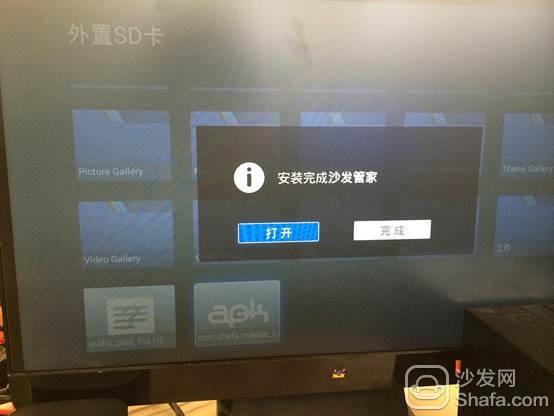
6, installation success sofa butler display interface.

If the installation fails, restart the device and try again by following the steps (may be useful). Still have questions please add the following sofa butler official QQ group.
Watch videos on smart TVs and recommend using pudding videos. Fun smart TV (and box), exciting content in the sofa network.
Installation process 1 Download the sofa butler APK → 2 Insert the SD card into the box → 3 Enter: My "local media" → 4 Find the sofa butler in the SD card APK Click Install → 5 Installation successful
Steps
1, download the sofa butler apk installation package (click on the right side of the link to directly download, 360 browser pop-up download box, please select "download only to the computer"): http://app.shafa.com/shafa.apk

You can also log on to the homepage of the sofa (http://www.sofa.com/) to download the sofa butler or check out other TV box tutorials on the home page.

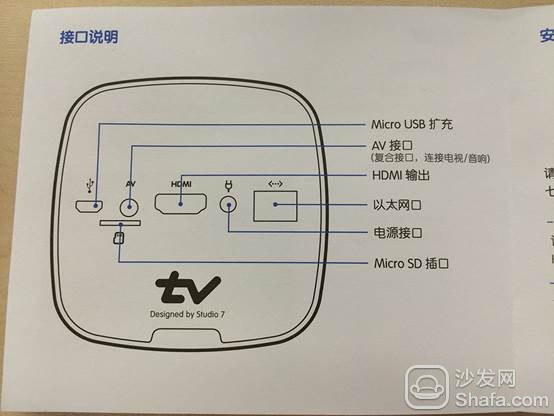
Because the 7V box does not have a conventional USB interface, you can use a Micro SD card as an external storage device.
2. Insert the SD card into the Micro SD socket on the back of the box and press it to go.
3, after booting, enter "my". Select the ontology media.

4, select the SD card, find the SD card in the sofa butler APK installation file, and click Install.
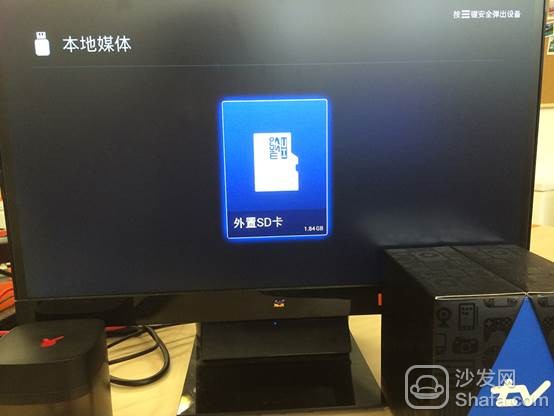
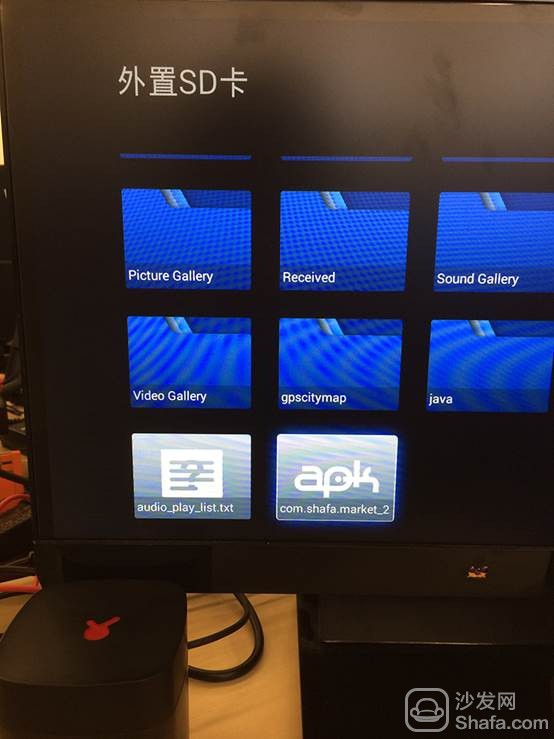
 [left]5. After a moment, the installation is complete. [/left]
[left]5. After a moment, the installation is complete. [/left] 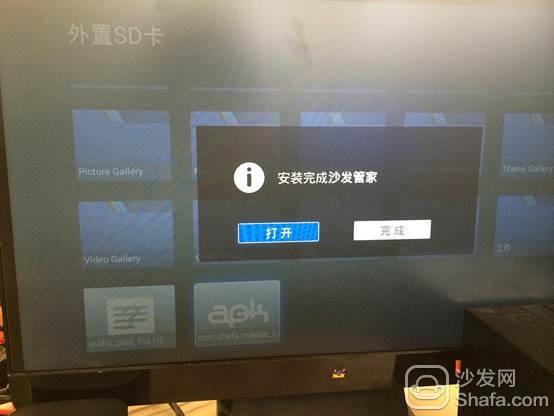
6, installation success sofa butler display interface.

If the installation fails, restart the device and try again by following the steps (may be useful). Still have questions please add the following sofa butler official QQ group.
Seven V box other installation method: http://
Watch videos on smart TVs and recommend using pudding videos. Fun smart TV (and box), exciting content in the sofa network.
Flat Wire Power Inductors,Flat Copper Wire Inductors,Flat Coil High Current Inductors,Flat Wire High Power Inductors
Shenzhen Sichuangge Magneto-electric Co. , Ltd , https://www.rodinductor.com