After the wearable device enters the public's field of vision, the smart bracelet is popular because of its convenient carrying and simple operation. However, the application of new things always takes a while to adapt. Because the design of the smart bracelet is simple and there are not many buttons to be operated, many new users encounter the problem of "how to adjust the time of the smart bracelet" during the use, but Because the actual operation methods of smart bracelets of different brands and different models are inevitably different, so here is a summary of the most common ways to solve the problem of how to adjust the smart bracelet:
Xiao Bian recommended: how the smart bracelet works _ how is the smart bracelet for data transmission?
What is the difference between a smart watch and a smart bracelet? Which is easy to use?

Smart bracelet time adjustment method:
1, automatic adjustment
At present, some smart bracelets on the market are synchronized with satellites. Some of them will automatically update the system time after connecting to the WIFI network. These are smart bracelets that do not need to be manually adjusted. Just wait a few minutes and wait for the time. Will automatically change over.
2, manual adjustment
In addition, there are many smart bracelets on the market that need to be manually operated to update the time. How do you adjust the time of these smart bracelets?
It is represented by the current sales of Xiaomi smart bracelet and Huawei smart bracelet.
Xiaomi Bracelet: First, open the app in the smartphone bound to the smart bracelet. After the smart bracelet is successfully connected to the phone, select the menu button at the top of the page and select the “Smart Time†option so that you can enter the time setting page. Users can adjust the time directly.

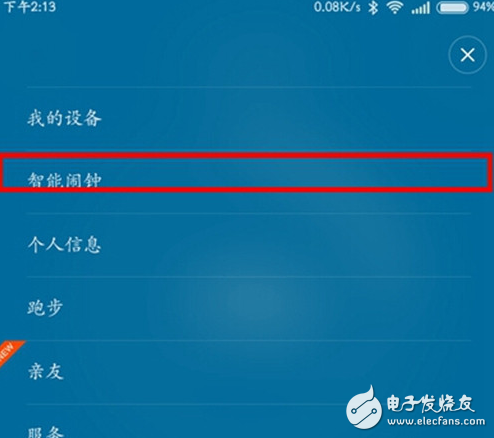


Huawei Bracelet: Before setting up, users must first download “Huawei Wearable App†on their smartphones, then turn on the smart bracelet Bluetooth, long press the side button of the bracelet to turn on the phone. After booting, press and hold the smart button side button again, when the bracelet is on the bracelet. When the Bluetooth chart is flashing, the user can turn on the smartphone Bluetooth and start connecting to the bracelet. After the Bluetooth connection is successful, open the main interface of the “Huawei Wear†APP, and start the first synchronization data by operating the mobile phone. After the synchronization is successful, the time and various information of the smart bracelet are initialized, and the user can use the smart bracelet normally. It is.
The above is the common method of adjusting the time of the smart bracelet. Different brands and different models of wristbands may be different in operation. Pay attention to the information about the bracelet when purchasing, and carefully consult the operation method. It will be handy soon.
Industrial Switches,Gigabit Ethernet Switch,12 Port Industrial Switch,Managed Switches 8 Port
Shenzhen Scodeno Technology Co.,Ltd , https://www.scodenonet.com